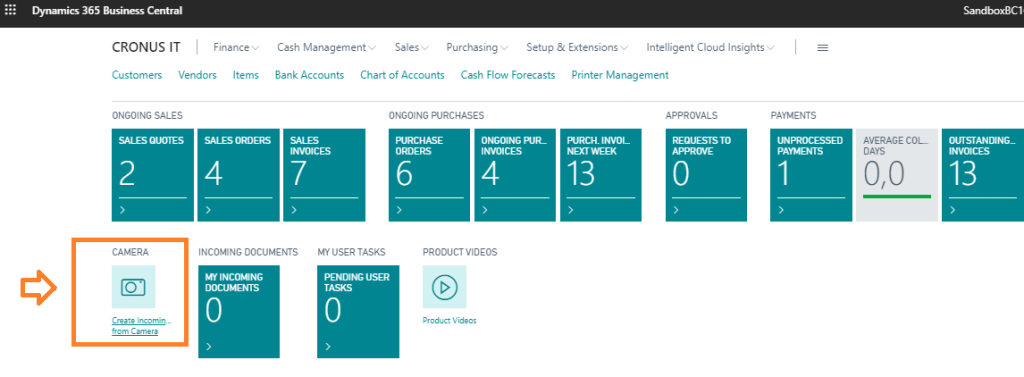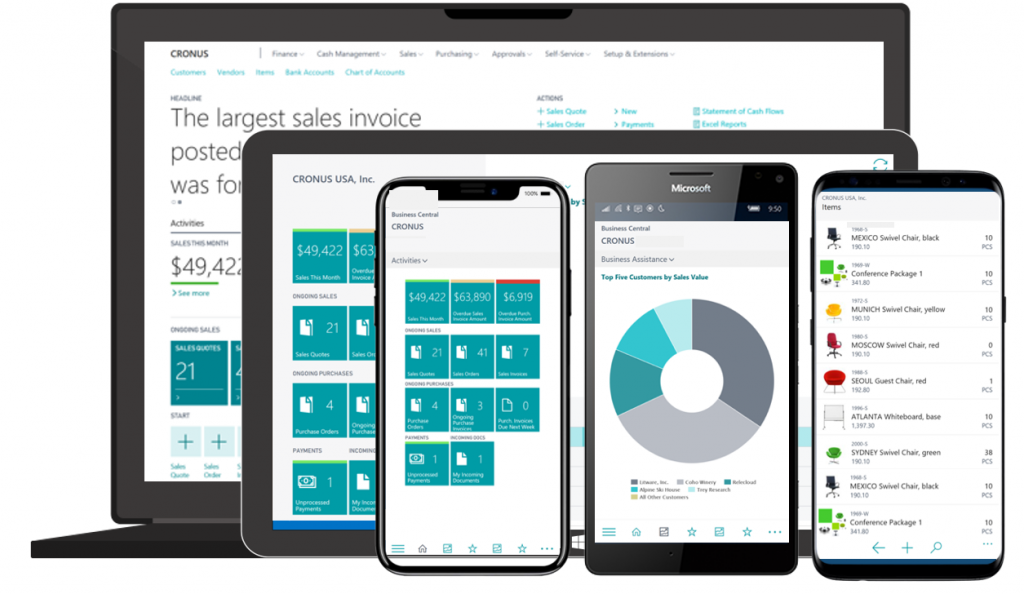Performing a physical inventory of your store, stockroom or warehouse doesn’t need to be difficult. Microsoft Dynamics 365 Business Central makes performing physical inventory easy. Quickly execute a physical count all within Business Central. To speed up the inventory process System Solutions has created the Mobile Inventory Scanning App. With this Business Central extension, you can quickly scan your barcodes rather than enter item numbers. There is no faster or easy way to enter your products on hand!
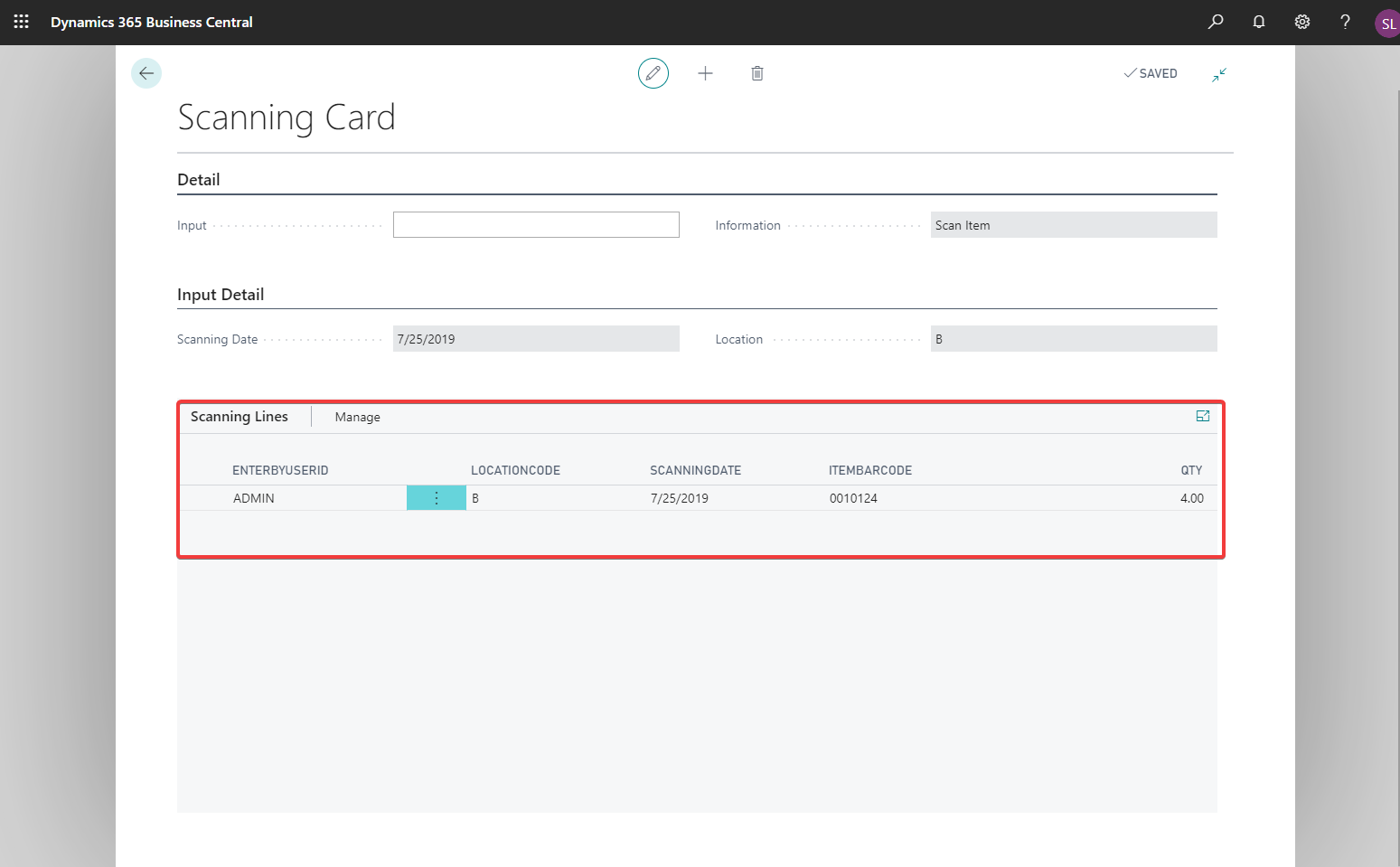
Business Central and System Solution’s Mobile Inventory Scanning App speed up the cumbersome physical inventory process while reducing errors to ensure accuracy. Click here to download the Mobile Inventory Scanning App. Don’t have Business Central? Contact [email protected] today to learn more!