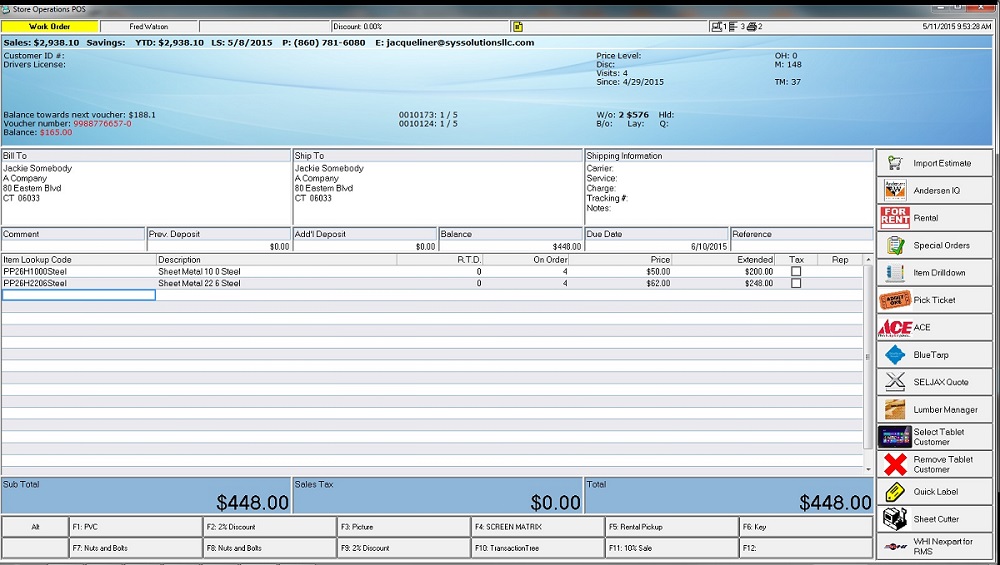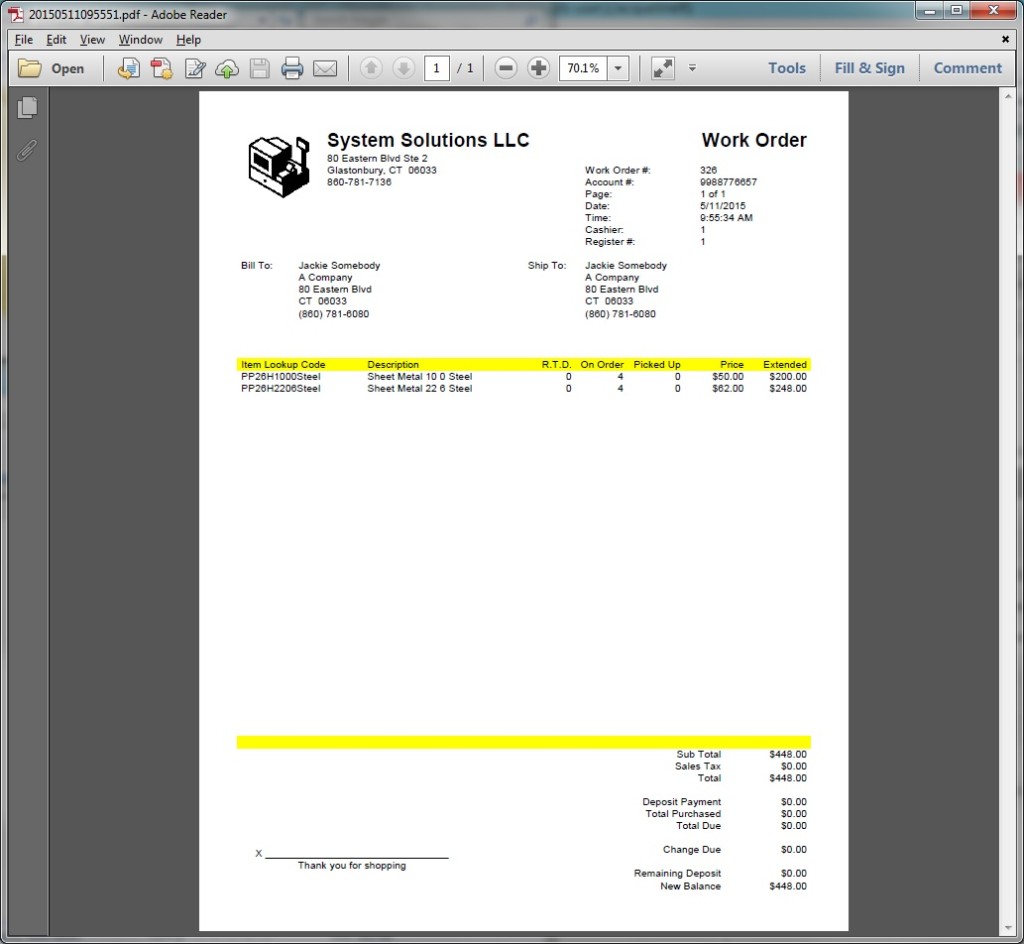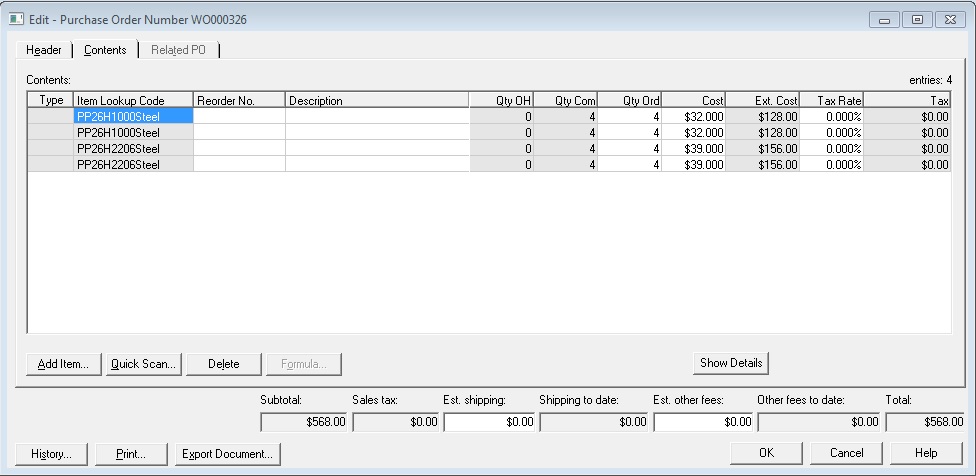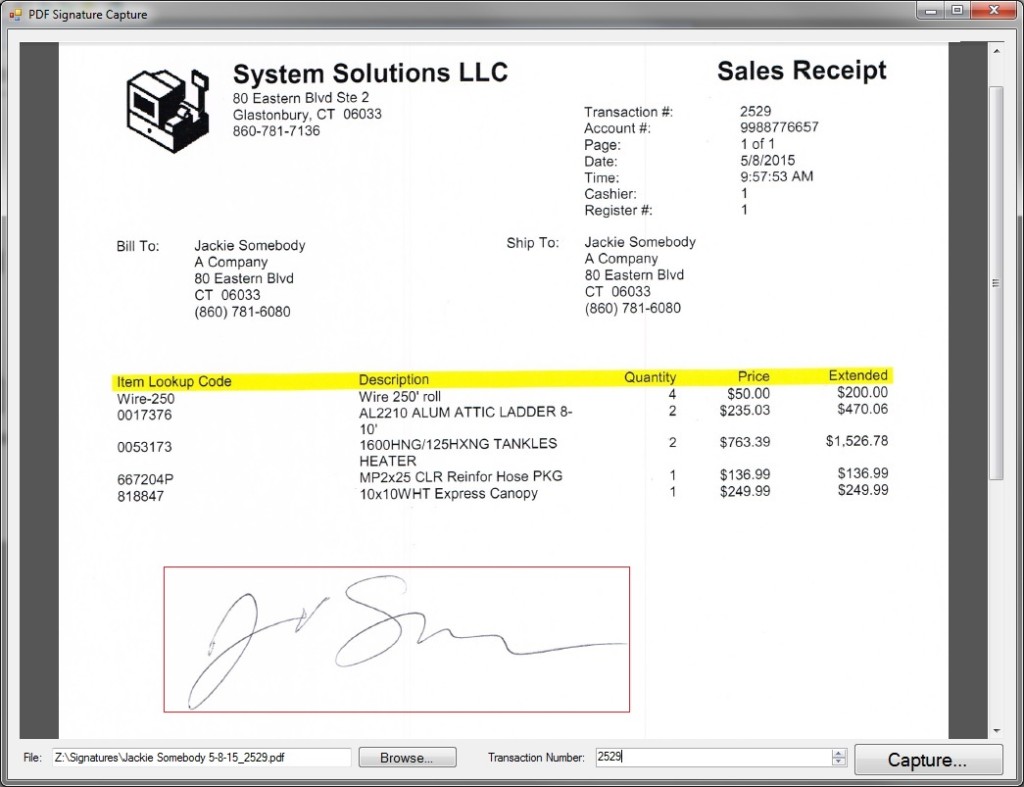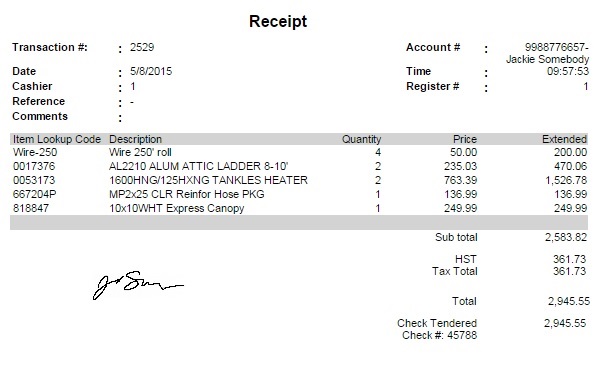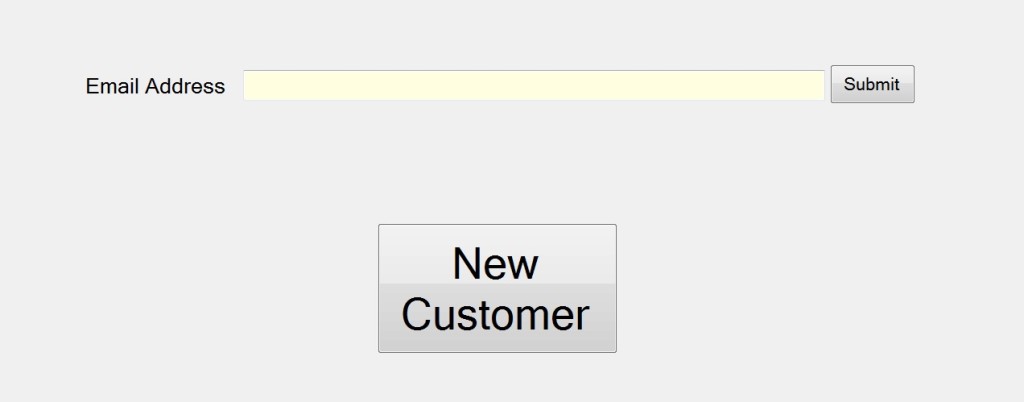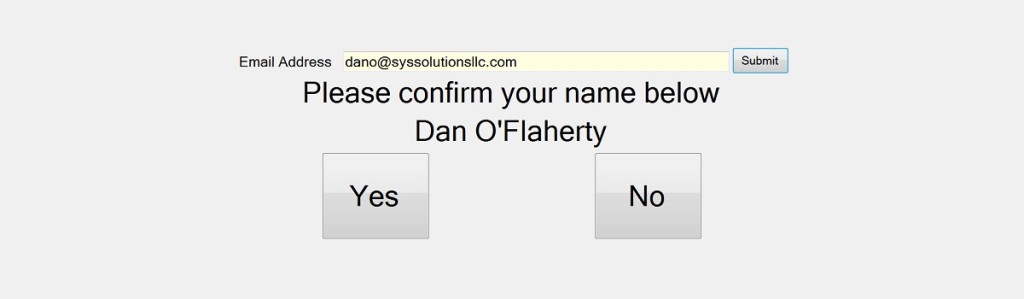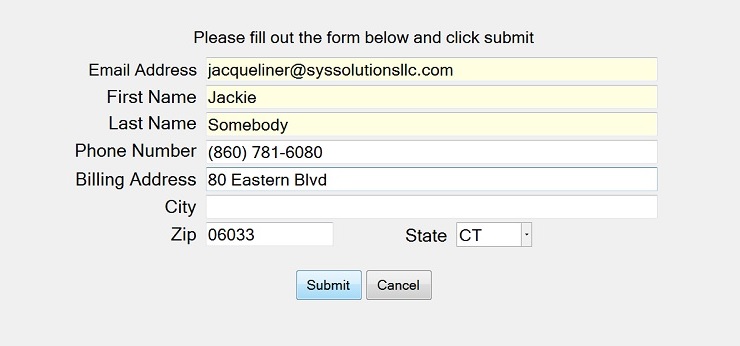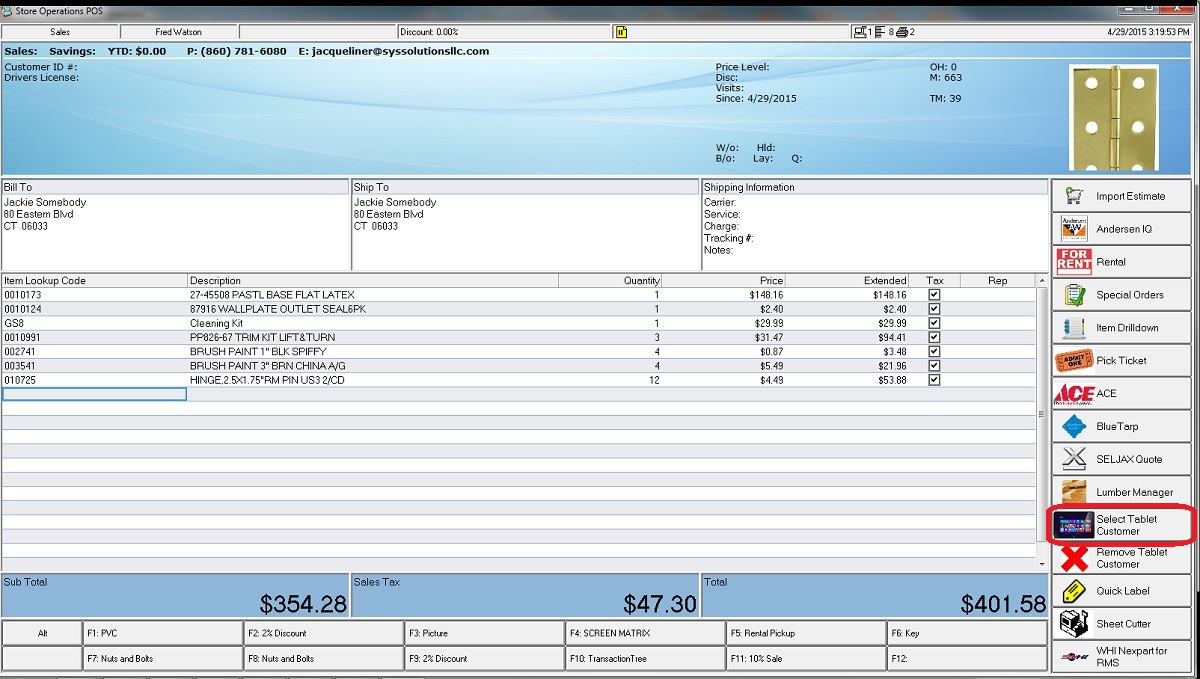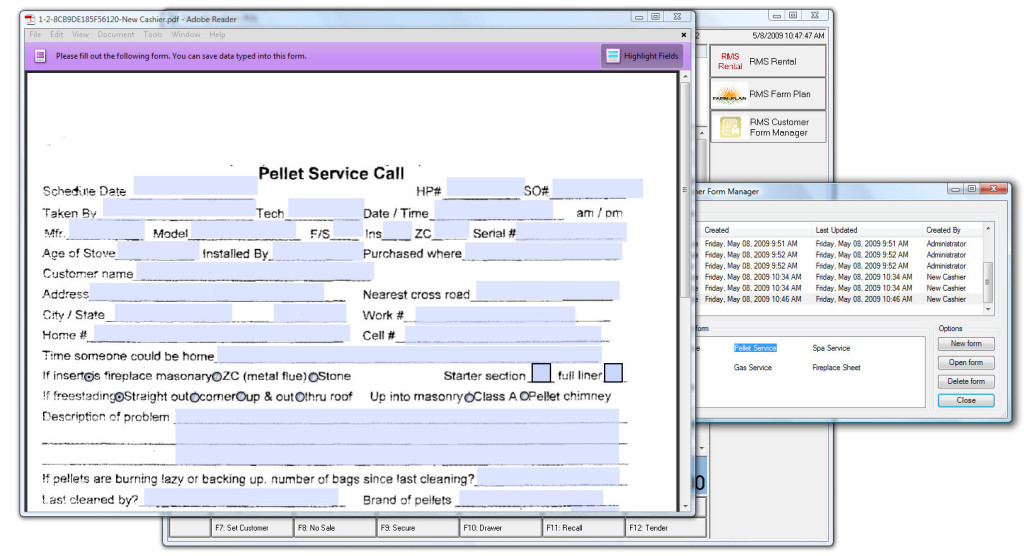System Solutions, LLC’s RMS Customer Tablet Entry allows customers to enter their information on a tablet while the cashier is scanning items in POS, so customer information is populated in POS for sale, with either clicking the custom POS button or just by tendering the sale. New customer tablet entries are automatically saved in RMS for future use.
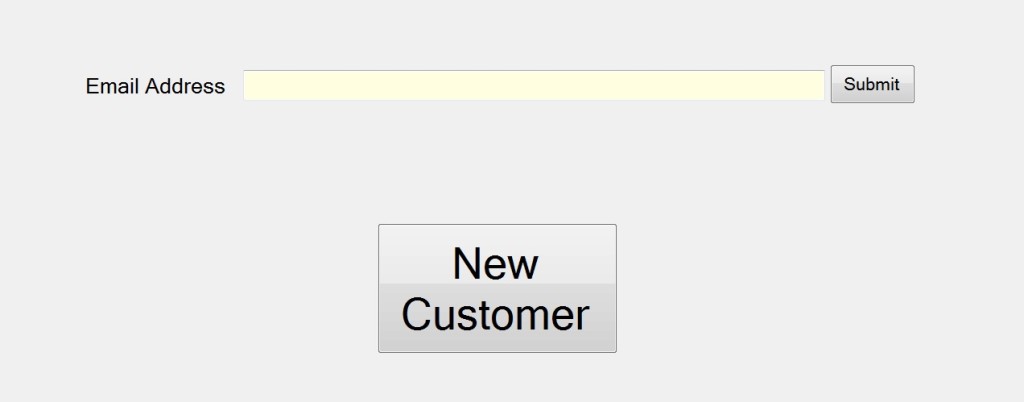
Initial Tablet Screen
Tablet will ask customer to confirm
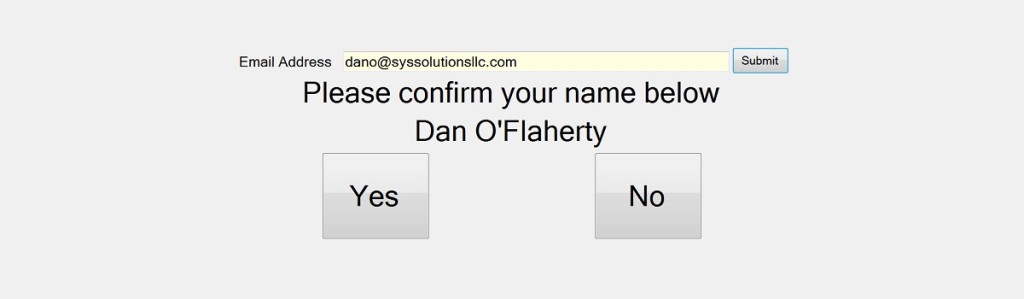
Setting existing customer in POS confirmation tablet screen
If customer is not on file, they can enter their information as a new customer
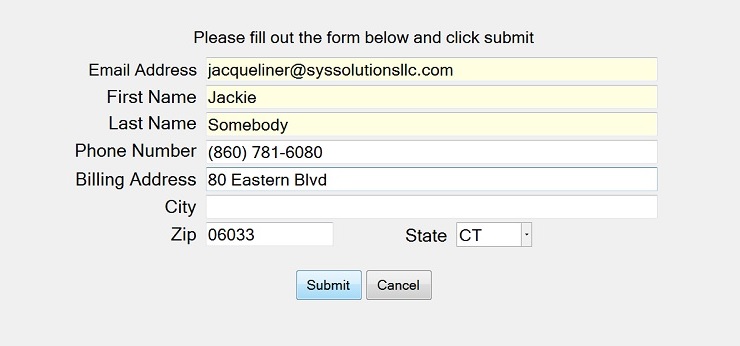
Adding new customer in POS tablet screen
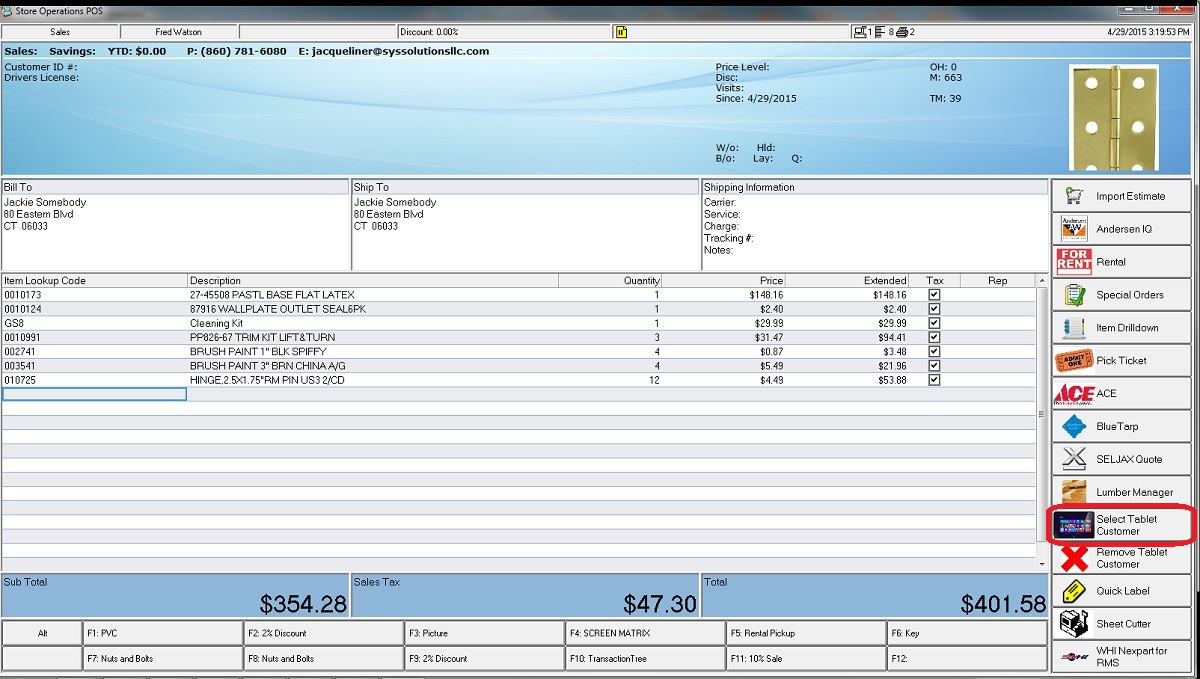
POS with tablet customer added
If you would like to learn more about RMS Customer Tablet Entry, click here or email us at [email protected].