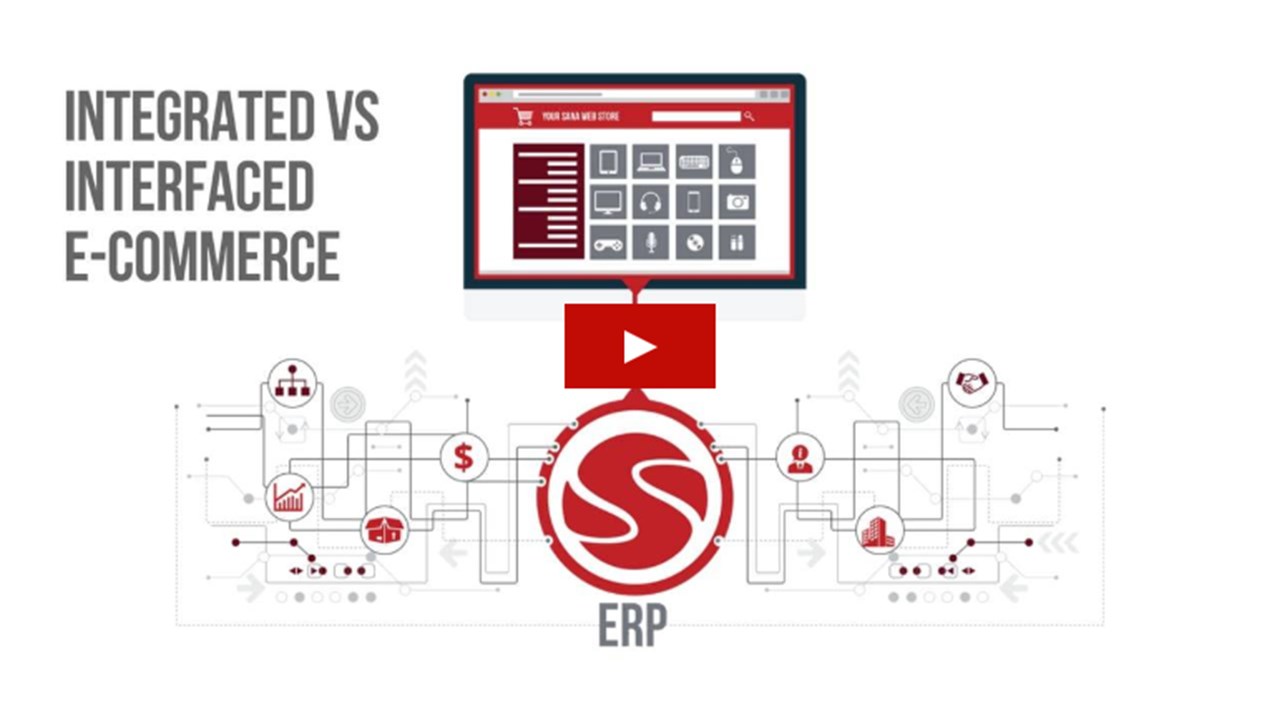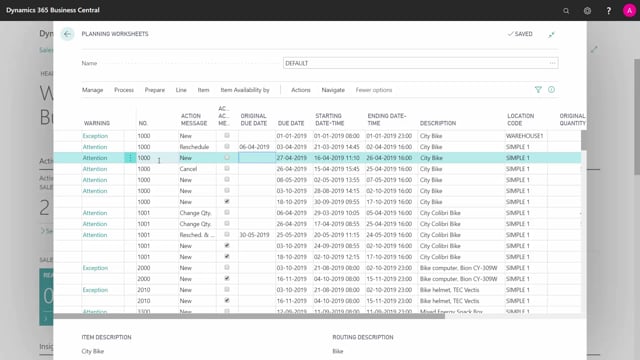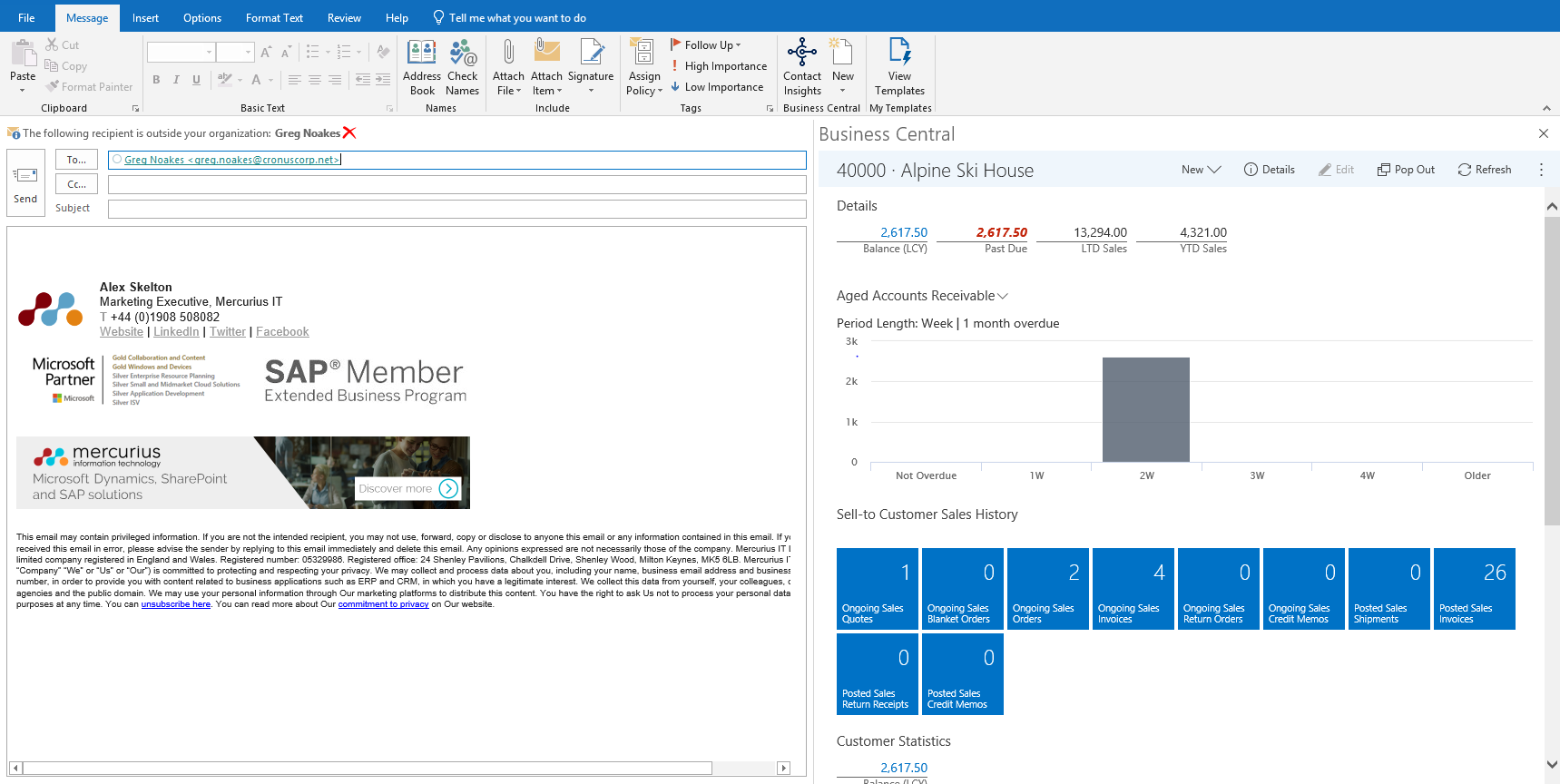
Save time and get more work done Business Central’s native integration with Outlook. Provide sales quotes for customers, add new contacts and more without ever leaving your inbox. You already spend a lot of time in your email, use that time wisely and get more done. With Outlook and Business Central accomplish the following without ever leaving your email!
- Add new contacts to your Business Central CRM
- Create, update and send quotes and invoices
- Business Central will intelligently suggest items based off the contents of the email
- Open up customer and company information to view ongoing orders
- Create, manage and adjust purchase orders
- Access financial data for customers and vendors
- View complete customer profile
- Search for and modify documents
- And much more!
Ready to increase productivity and streamline your business processes? Contact [email protected] to learn more about the incredible integration between Outlook and Business Central. Click the video below to see the integration in action!