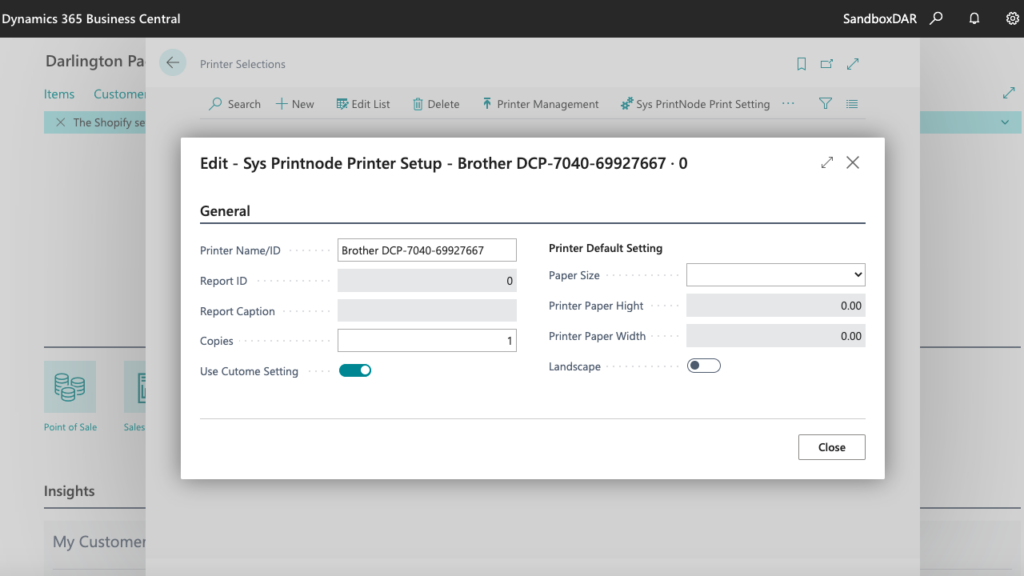Managing account sales is a delicate balancing act. Slow your customers down during purchase and they may not come back. However, if you fail to capture validating information at time of sale, you will delay receipt of payment or worse, not get paid. Shuffling paper is not an efficient solution; Enter the Store Account Management Tools extension for Microsoft Dynamics 365 Business Central.
The Store Account Management Tools app prompts your sales staff to capture specific information at time of Invoice or Credit (return). You can electronically capture a signature, PO number, and buyer information quickly, and print on your customers Invoices and Credit Memos, and store with the Document in Dynamics 365 Business Central. These features are crucial for businesses selling to house accounts.
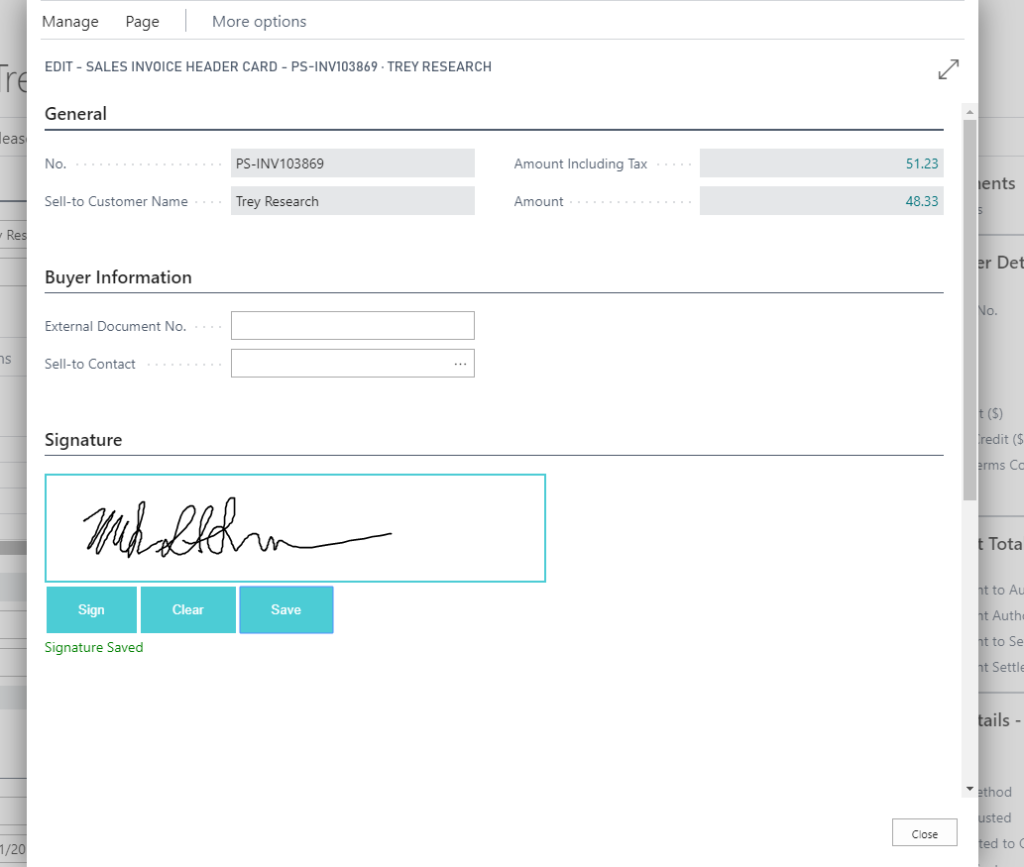
Click here to download the Store Account Management Tools app today and get a free trial! Want to learn more about Business Central? Contact [email protected] to learn how Business Central can streamline the processes of your small or medium sized business!