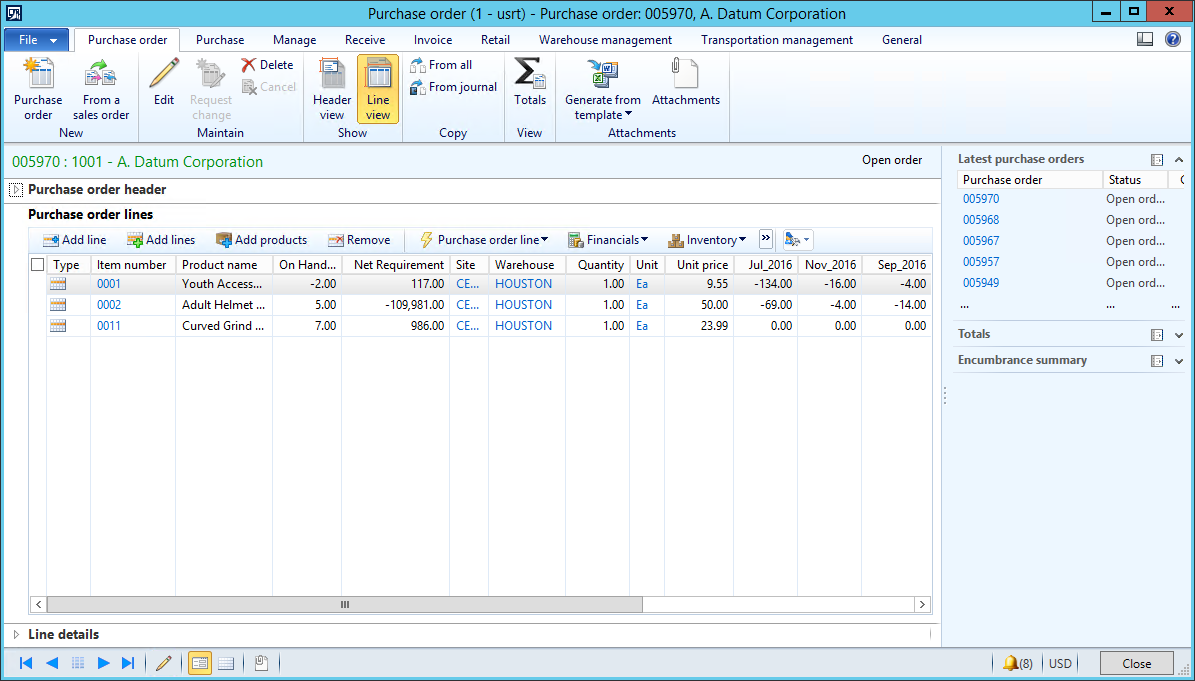System Solutions has developed a new Add On for Microsoft Dynamics AX, which automatically populates important decision-making information in purchase orders. The Microsoft Dynamics AX Purchase Order Lines with Net Requirements and History Add On enhances every purchase order by adding Net Requirements and History by month.
With the ability to view this additional information on each purchase order, businesses can make better informed purchasing decisions. The Net Requirements calculate the Gross Requirements (the quantity of the item that needs to be purchased based on demand forecasting) less the on-hand stock (how many of the item you already have), letting you know how many of that item you need to order. Next to this, business are able to view their purchase history by month. This shows the quantity of the item you have purchased in each previous month, allowing you to keep track of your inventory cost changes quickly and easily.
Having this additional information populate automatically in each purchase order allows retailers to refine and review their purchases before submitting a purchase order to a vendor. It provides a quick, easy way of seeing how many items need to be ordered, if demand has increased or decreased, and to track inventory costs.
If you would like to learn more about the Microsoft Dynamics AX Purchase Order Lines with Net Requirements and History Add On from System Solutions, please read the brochure, watch it in action, or reach out by emailing us or calling 860-781-6470.