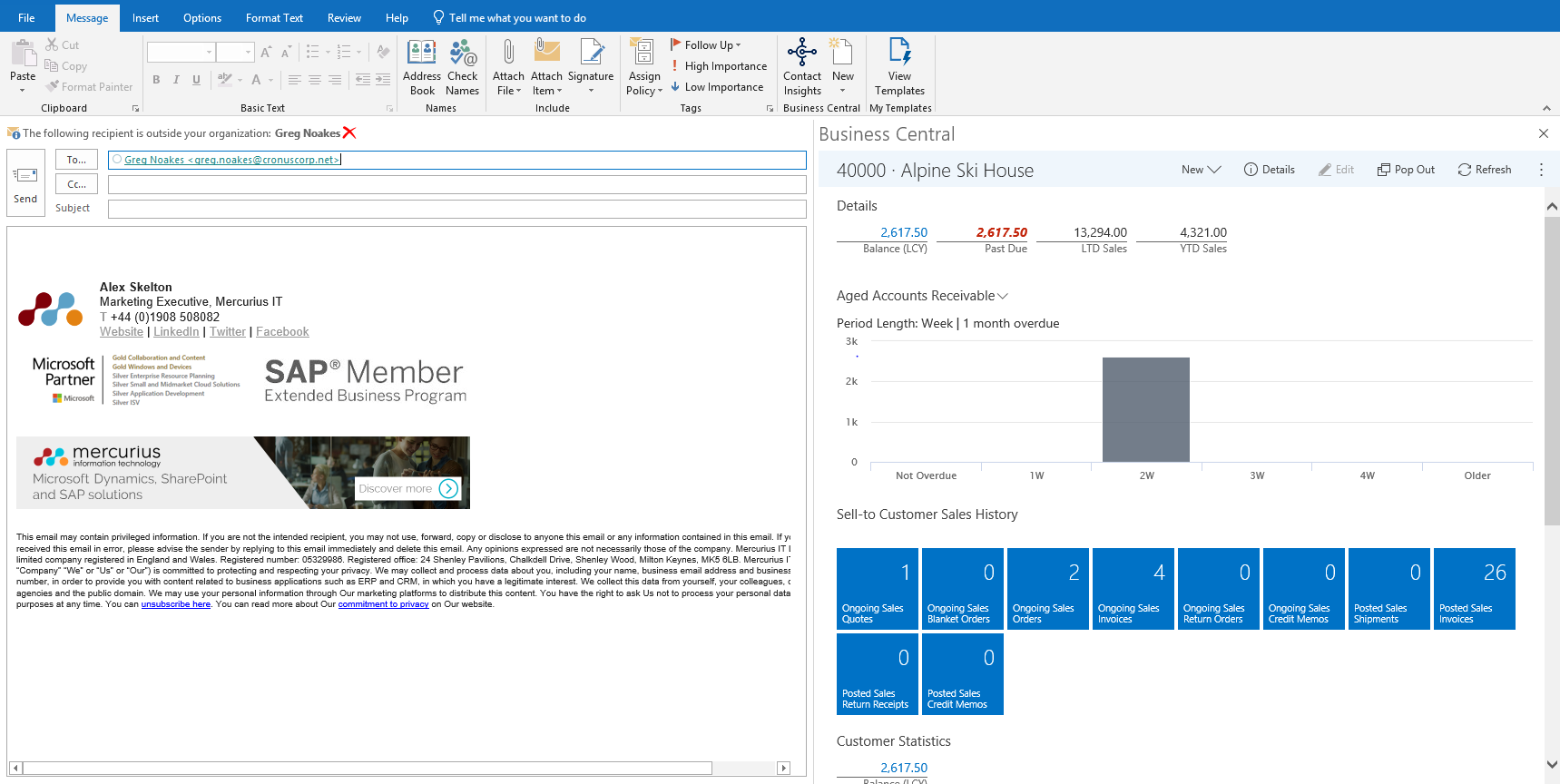Any Microsoft Dynamics 365 Business Central page can be customized to fit your business’s needs. You can rearrange data, add or remove fields and customize layouts. Personalization allows you to tailor the screens to improve your efficiency. No programming knowledge is needed to Personalize! Simply select Settings > Personalize on any page to open a drag and drop style editor. You can customize menus, pin menus to screen, bookmark pages and more! This allows you minimize clicks – Saving you time. Customers love this feature to help speed up POS transactions, sales orders and any other function frequently used by employees.
Personalization like this is only found with Microsoft Dynamics 365 Business Central. Easily adding or removing features allows your software to fit your business like a glove, no matter how it grows or changes. Click the video below to see how to customize your Business Central experience. Contact [email protected] to learn more!