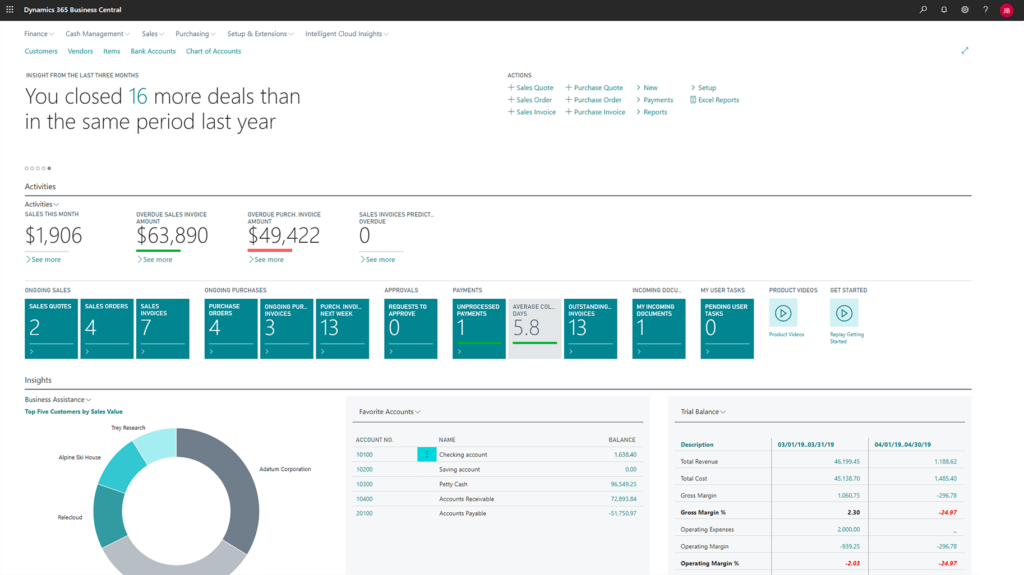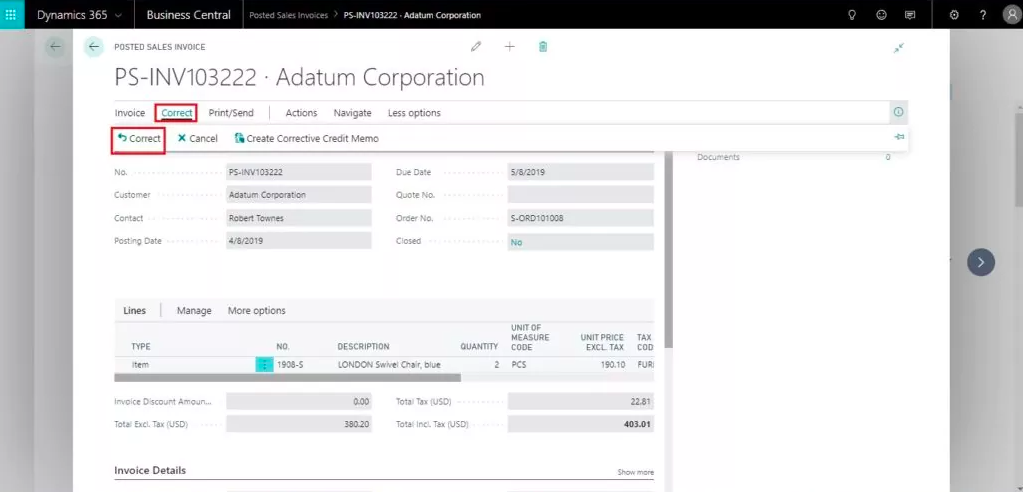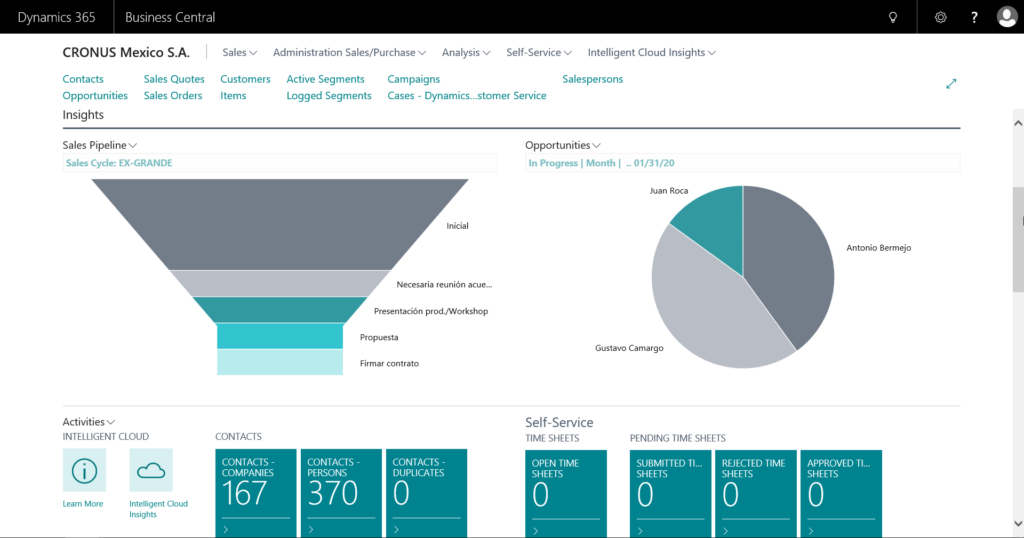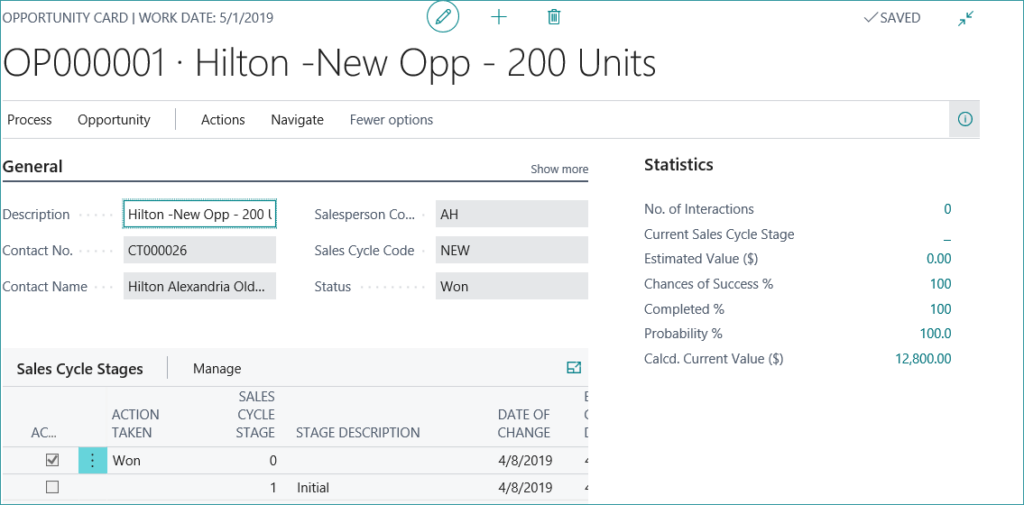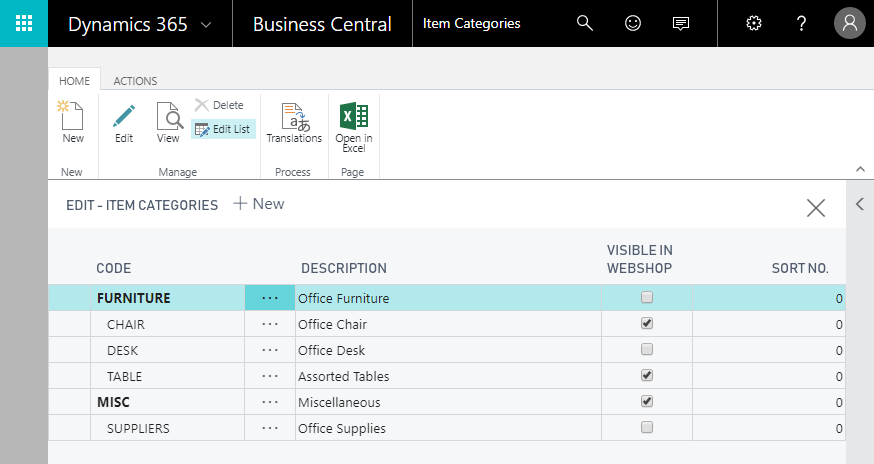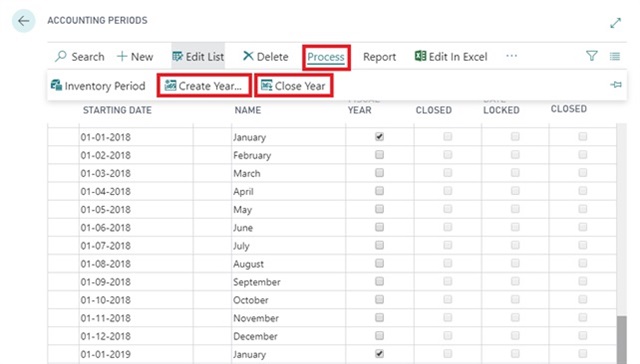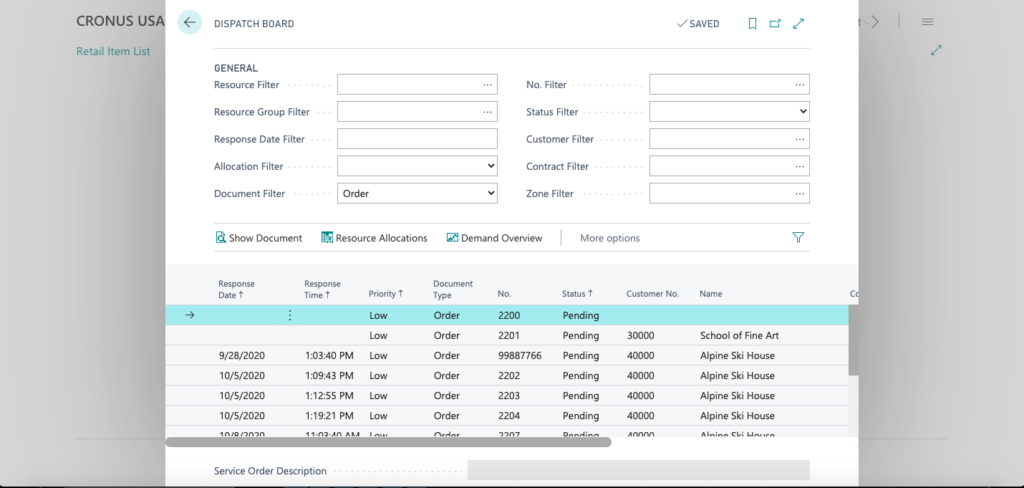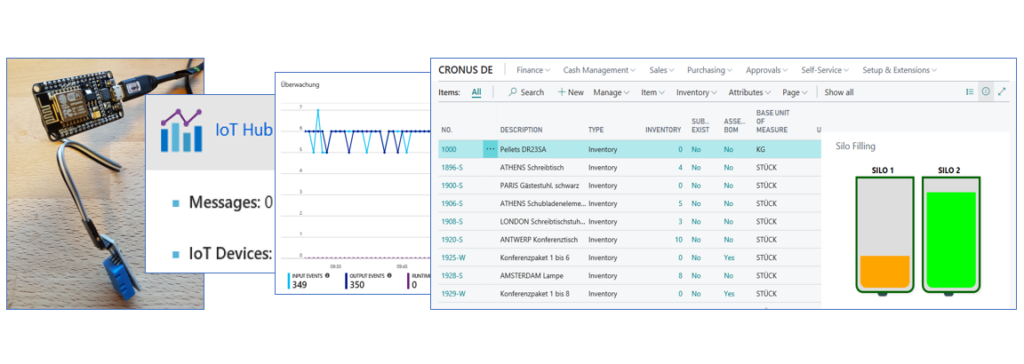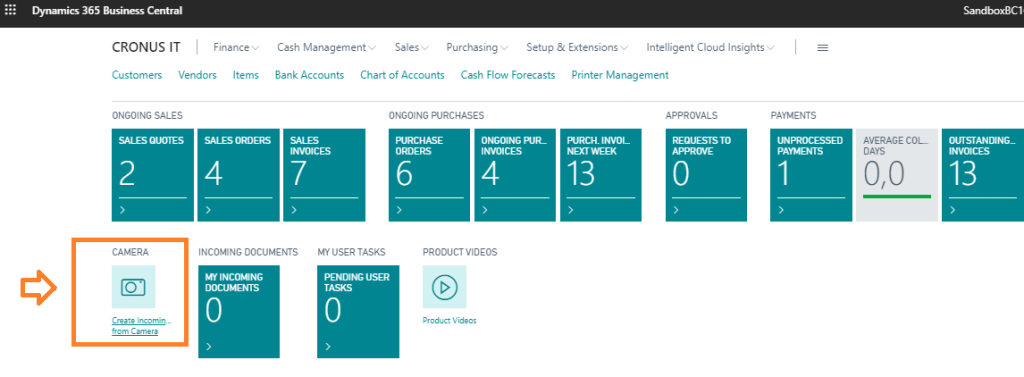Microsoft Dynamics 365 Business Central is an innovative, flexible, and scalable solution that is fast to configure and simple to use. Unlike other solutions, Business Central is complete software solution meant to help you in every aspect of your business. Process POS transactions, complete sales and purchase orders, run reports and analysis and even handle your finances. If you’re using multiple software solutions to run your business, Microsoft’s Business Central can help streamline your processes, get your business running as efficiently as possible and save you money.
Switch to Business Central to enjoy:
• User-Friendly and Familiar UI – Microsoft Dynamics 365 Business Central has a simple to use interface that is very intuitive. This means you do not have to waste time training the staff on the usability of the software and they can hit the ground running with minimal training.
• Customizable Pages, Tables and Menus – You can customize Microsoft Dynamics 365 Business Central to suit the specific needs of your business. Personalize pages, tables and menus allowing you to work as quickly and efficiently as possible. Adding or removing fields makes sure all necessary information is captured and eliminates human error.
• Work Faster and Smarter – Business Central delivers tailored roles that enables your employees to access resources specific to their job functions. Each role gets personalized dashboards and menus to support efficient workflows. Business Central also integrates with other Microsoft solutions. Quickly edit tables in Excel, update receipts in Word or sales orders in Outlook. No need to switch windows, learn new programs or spend time importing/exporting the documents and data you need.
Business Central will help to take your business to the next level at a price you can afford. To learn more on how Business Central can help improve your business processes contact [email protected]. Want to learn more about Microsoft Dynamics 365 Business Central? Click here to see Business Central in action!