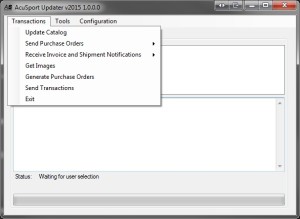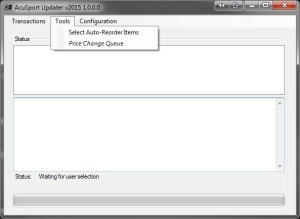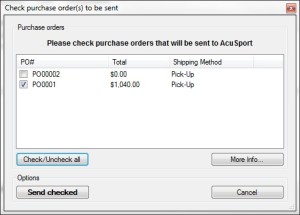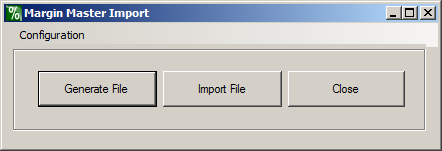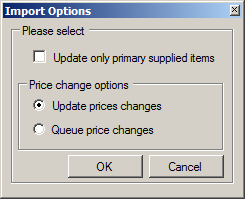Data Import Tool data mapping screen
Our most popular add-on by far is RMS Data Import Tool. This add-on is used to import items and purchase orders, allowing you to import lists of items to create RMS purchase orders for subsequent receiving. Items are updated based on item lookup codes, UPCs, or supplier numbers. Items are duplicate checked based on item lookup codes and alias (with optional actions to take) and new items are created when they do not already exist in the database. Even more, you can link the same items with multiple suppliers using the item’s supplier tab, and update any specific RMS fields for the same item with the same supplier.
It’s no wonder why this add-on is our most popular, with such attractive features allowing retailers to import valuable data, keep up with suppliers, and make data transitions easy. Using our uncomplicated Microsoft RMS software with our easy-to-use add-ons is a surefire way to have your store running smoothly and successfully.
In addition to our uncomplicated software and easy-to-use add-ons, we also offer support. It has been said that our support is unparalleled. We believe the entire process from initial contact to future meetings, that our team offers a truly unique and positive customer service experience. Not only can our knowledgeable sales team answer your questions, provide informative live demos, and work with your budget, but our support team is there when you need them to make sure your store is functioning as it should. Our intelligent, experienced support team delivers solutions and applies their expertise to those hard to solve issues at your store, allowing retailers to worry about other important aspects of running a store(s).
If you would like to learn more about RMS Data Import Tool, click here or email us at sales@syssolutionsllc.com.