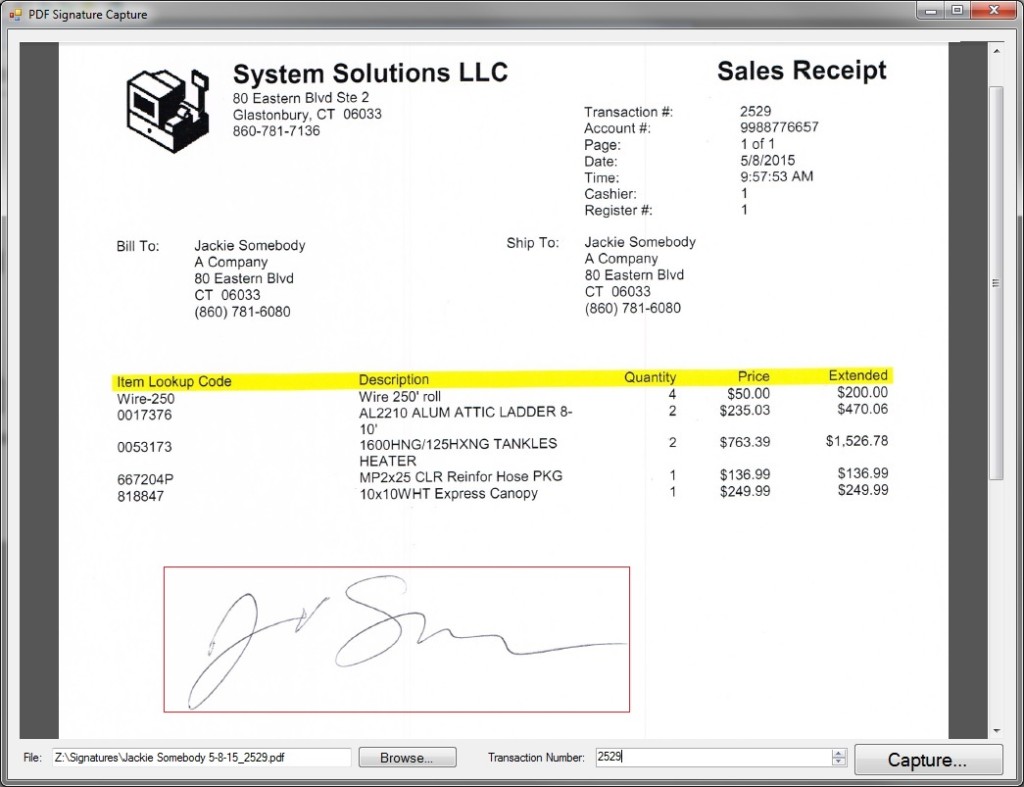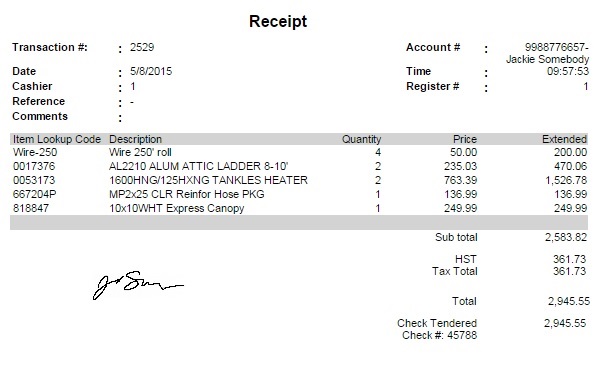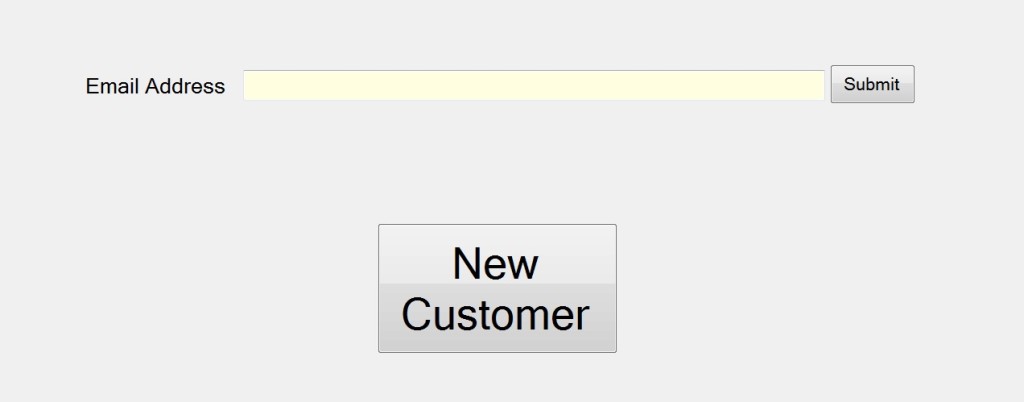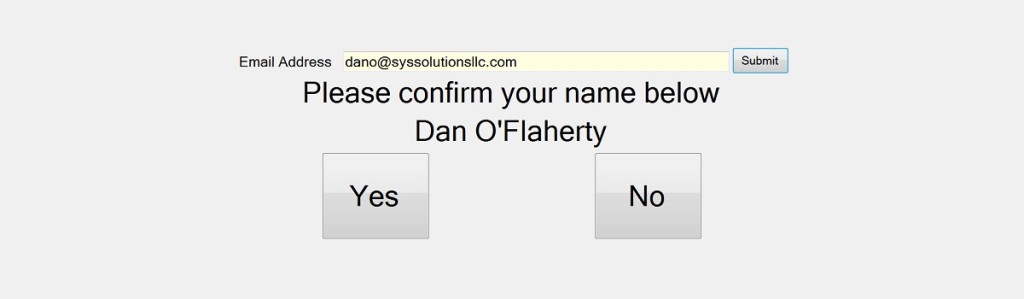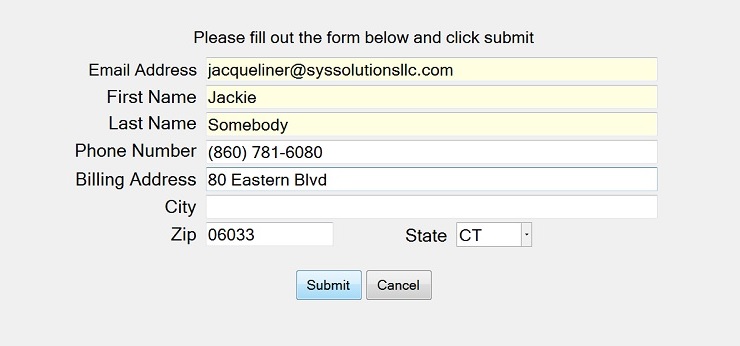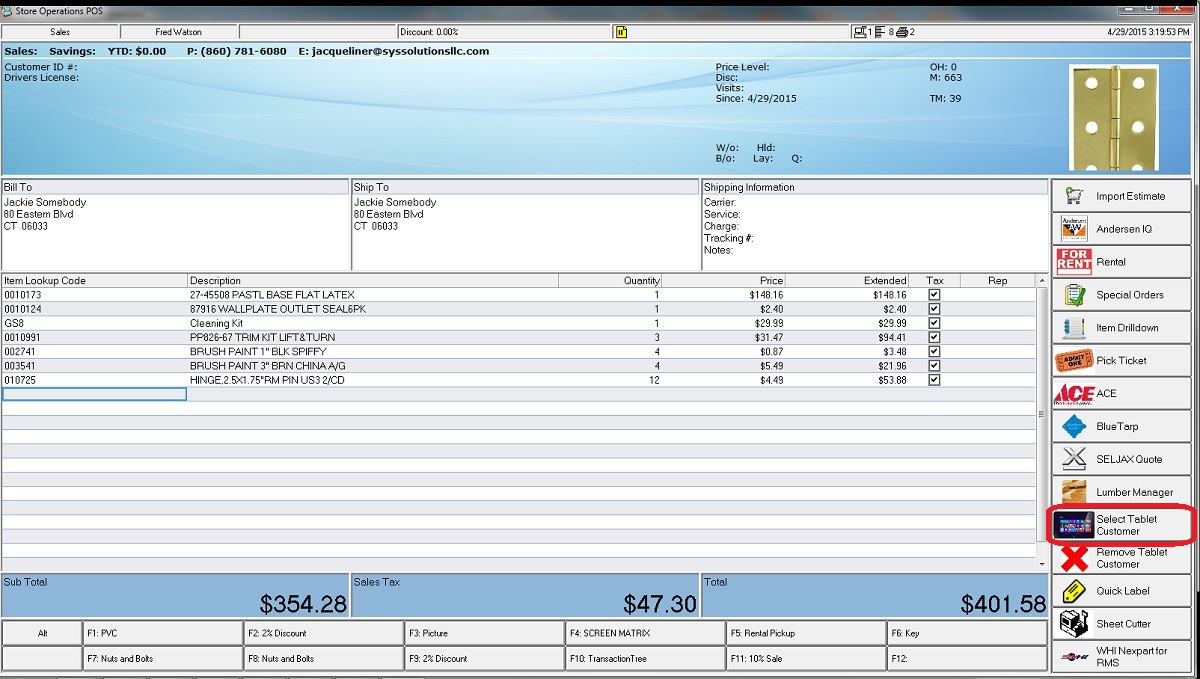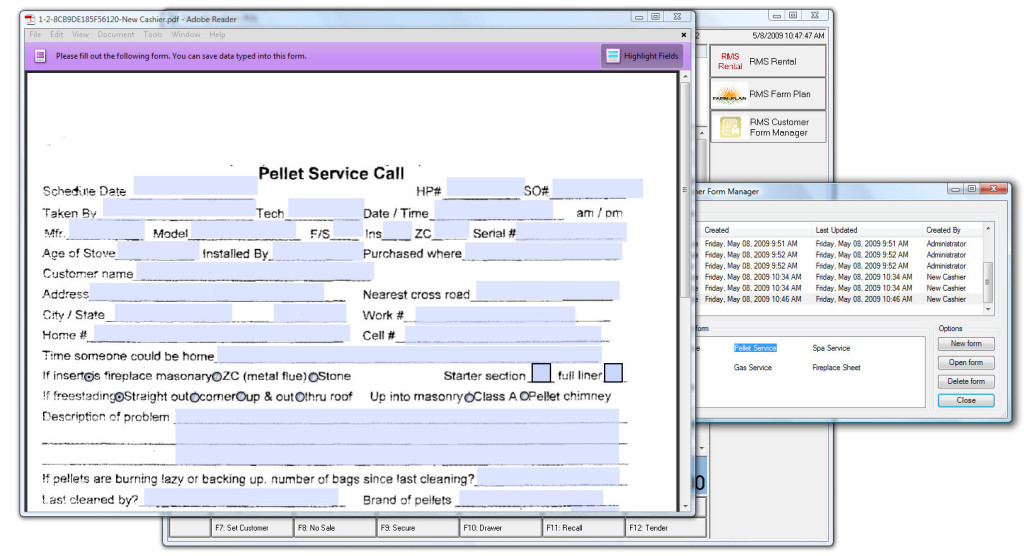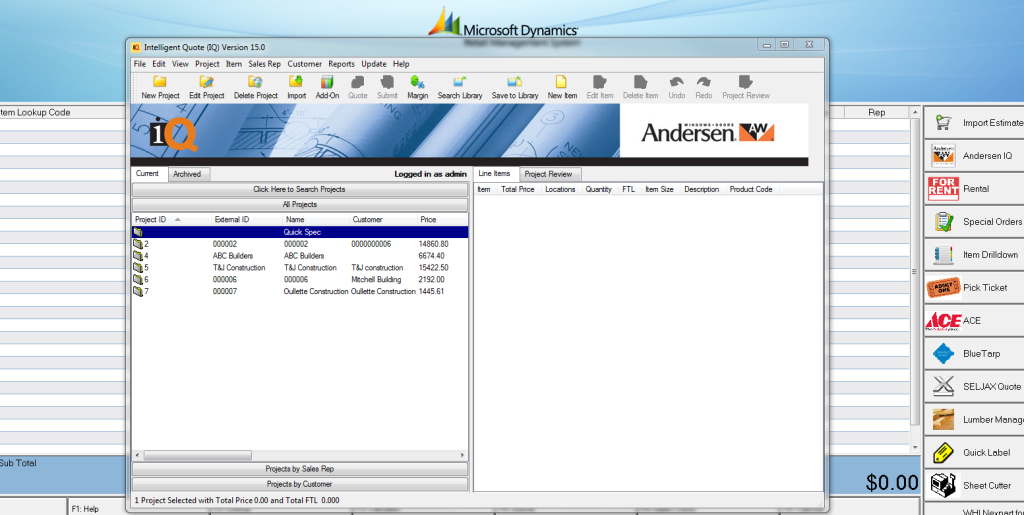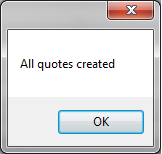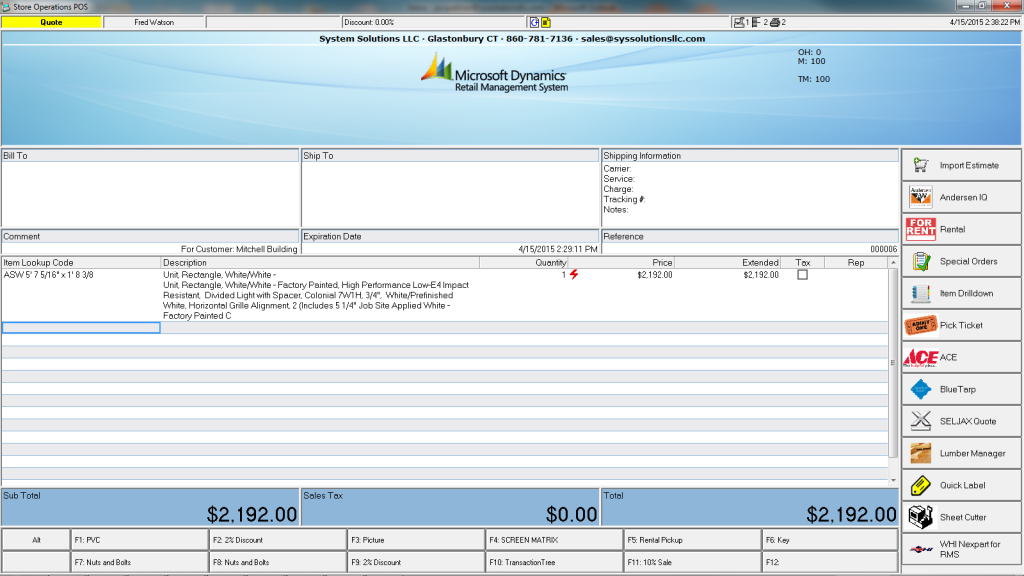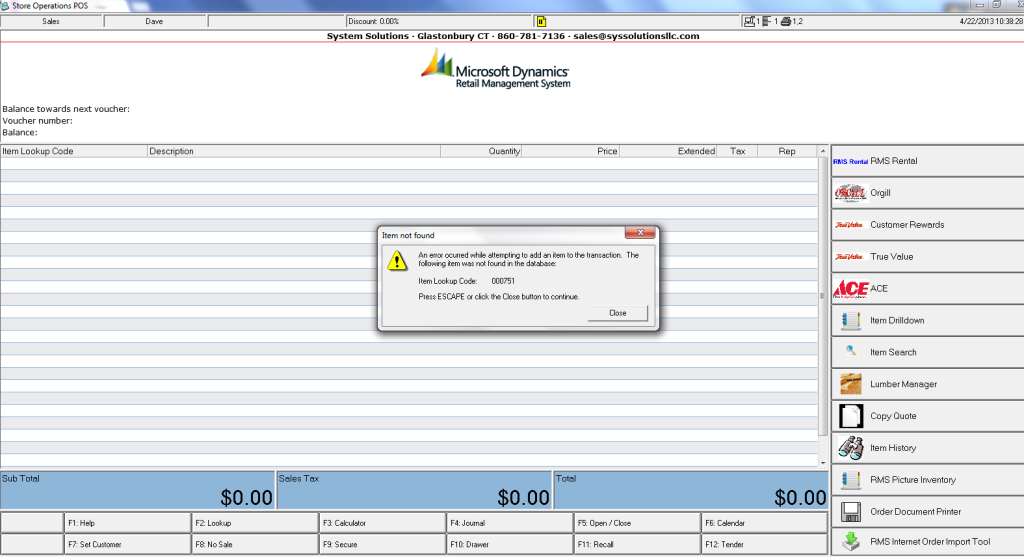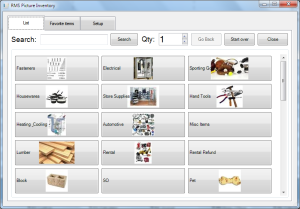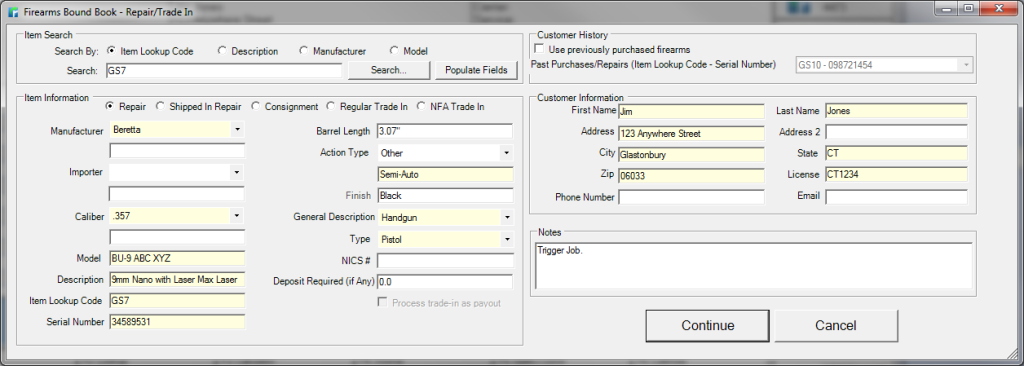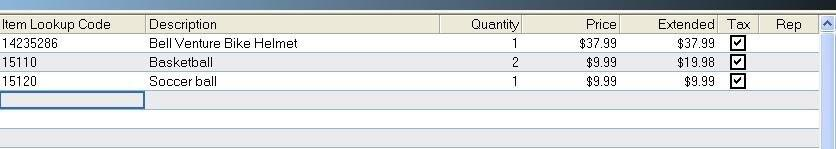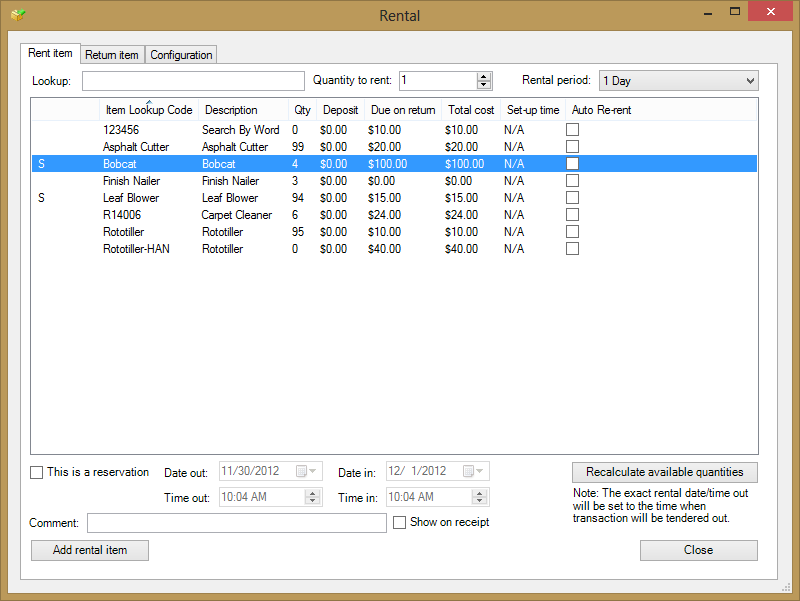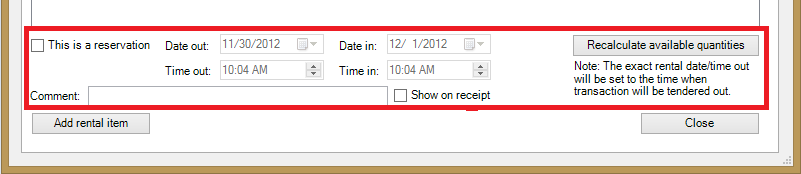System Solutions Rental and Reservation solution allows you to rent and reserve right from your POS screen!
This is a full point of sale solution to those seeking an all-in-one, easy-to-use option for their rental and reservation needs. With this solution, you can create unlimited rental time periods, each with separate grace periods, late fees, deposits, etc., and you can set up cost of goods, damage waivers for rentals and reservations, as well as allow for pro-rating of rentals, allow or deny renting for customers with overdue rentals, and more.
A Few Rental Features:
- Supports renting multiple quantities of the same item during one transaction.
- Make use of serialized rental items to automatically or manually track run-time hours for maintenance purposes, store comments, etc.
- Charge refundable security or other deposits for full or partial credit on rental return.
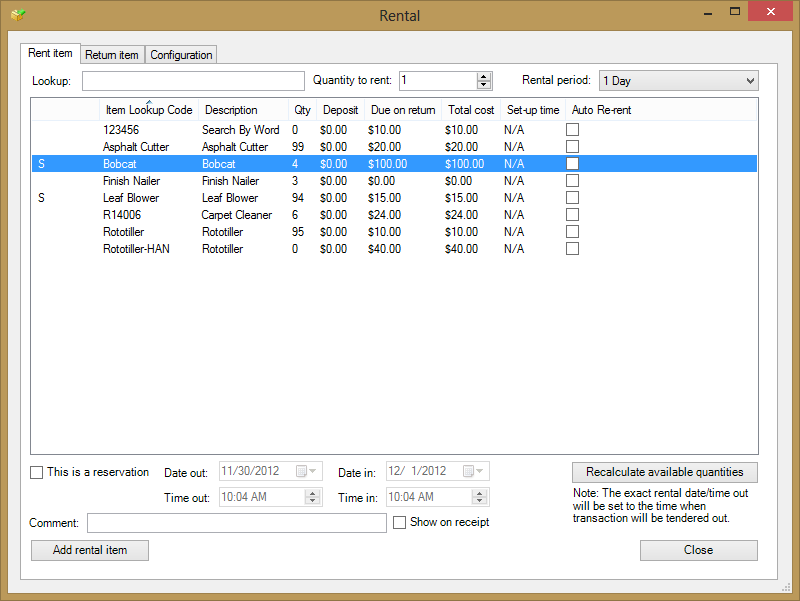
Rental & Reservation Main Screen
A Few Reservation Features:
- Automatic conflict checking prevents from creating conflicting reservations/rentals/
- Reserve items for future time periods.
- View availability of all rental items for any period of time.
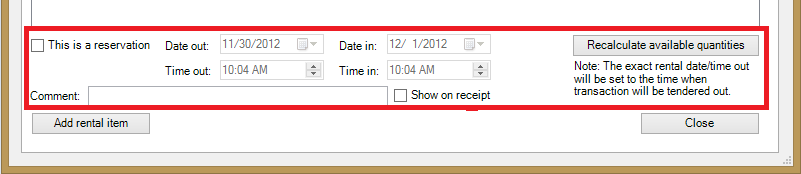
Reservation Section
To see more about Rental & Reservation, please click here.
To watch it in action, click on the specific action you would like to see below:
If you would like to speak with someone about this solution, please email us at sales@syssolutionsllc.com.