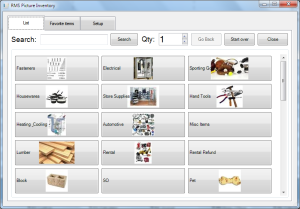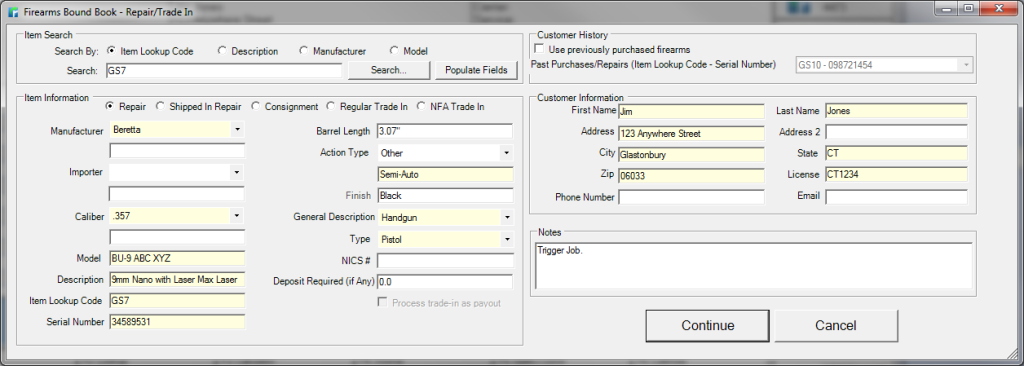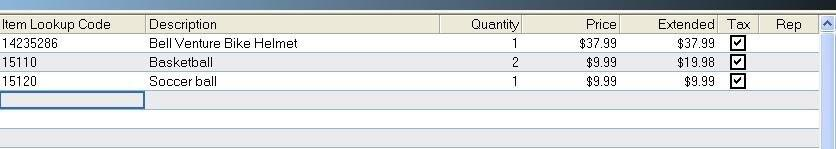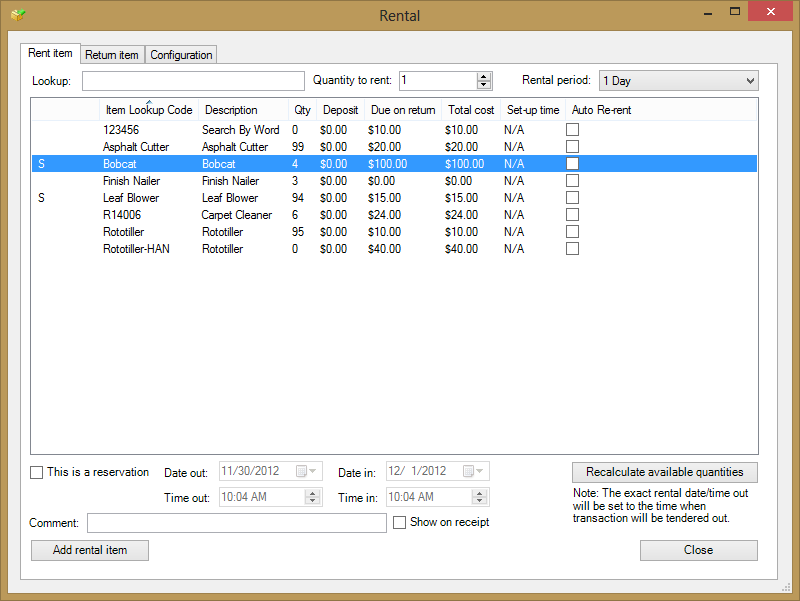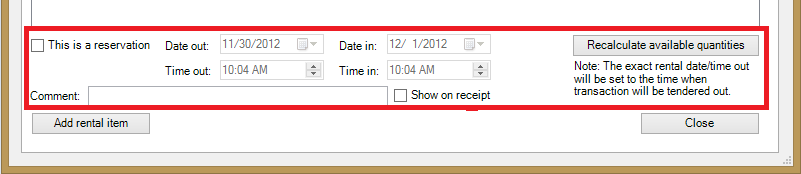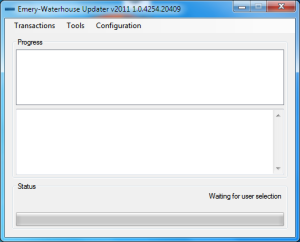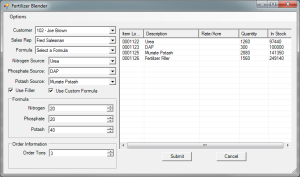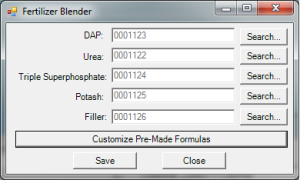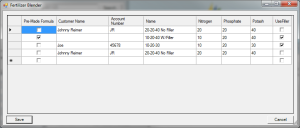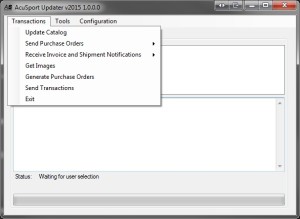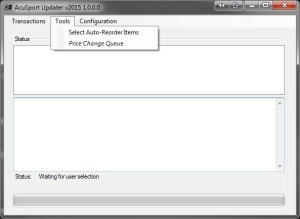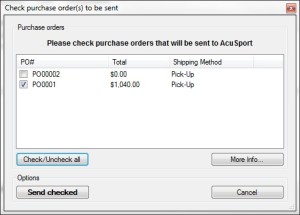EMV Integration has been a big discussion as of late and many have been driven into a state of panic, but there is no need to panic. First let’s discuss what EMV actually is. EMV stands for Europay, MasterCard and Visa. The EMV integration is a joint effort thought up by Europay, MasterCard and Visa to ensure the security and global ability of chip-based payment cards. The big to-do concerning this integration is really about the liability shift, which has been defined as either the issuer or merchant, who does not support EMV, assumes liability for counterfeit card transactions.
The changeover is due to the fact that almost half of the world’s credit card fraud occurs in the U.S. and it is thought that this is due to the fact that we are still using magnetic-stripe cards which are much easier to counterfeit than chip-based cards. Banks currently assume liability for fraudulent card charges, but beginning October 2015, if someone pays with a fraudulent card and you (the merchant) are not set up with EMV capable hardware, the banks are no longer liable.
So let’s get things straight:
- You are liable for fraudulent charges caused by hacks into your own system.
- You are liable for fraudulent transactions using your swipe and signature hardware if the customer has a chip card.
- If you have a new terminal, but the bank has not provided a chip and pin card to the customer, the bank is liable.
- The party, either the issuer or merchant, who does not support EMV, assumes liability for counterfeit card transactions. The term issuer, refers to banks, credit unions, and any other financial institution issuing credit or debit cards.
- You are NOT required to switch by law. No matter what, there will be a liability shift, so weigh your options. Customers will still be able to swipe and sign using your existing hardware as of Oct. 2015. Depending on your payment processor, you don’t have to implement EMV. Chip-based cards will still have magnetic strips. There are payment processors that do not require you to switch, or to purchase new hardware, so talk to your Partner or do your homework to find out what your options are.
Below are a few reference links on the topic of EMV:
http://www.emv-connection.com/emv-101-fundamentals-of-emv-chip-payments/
http://www.emv-connection.com/emv-faq/
If you would like to speak with someone about EMV capable devices, please click here.