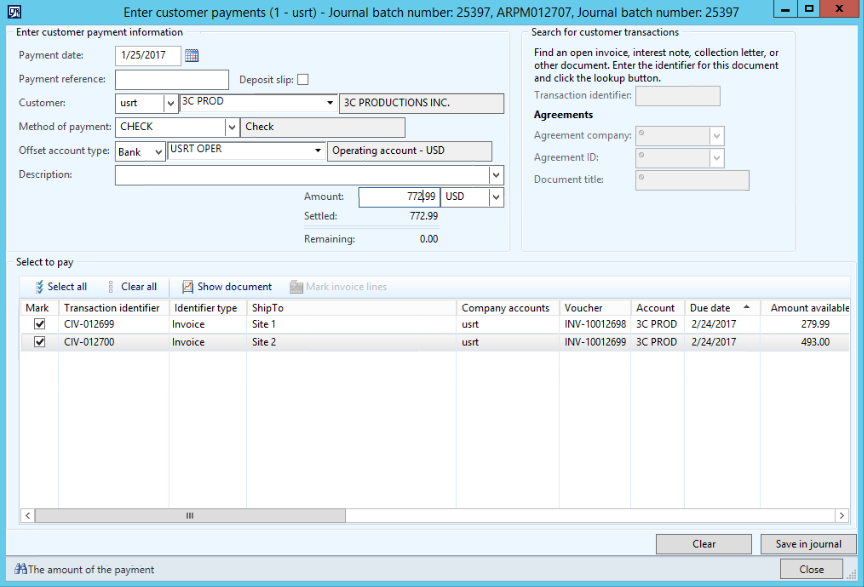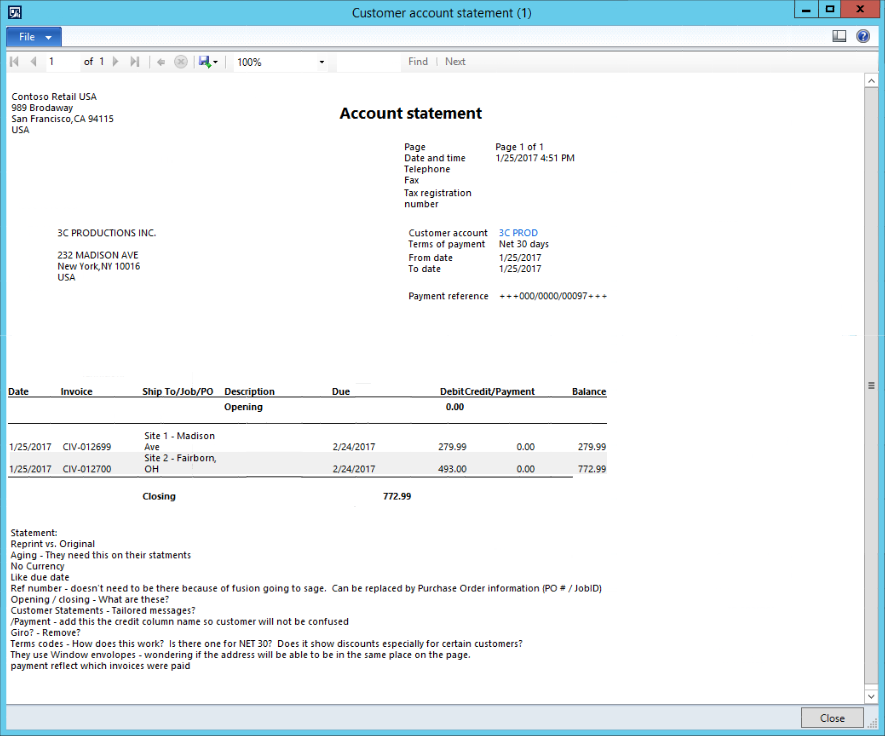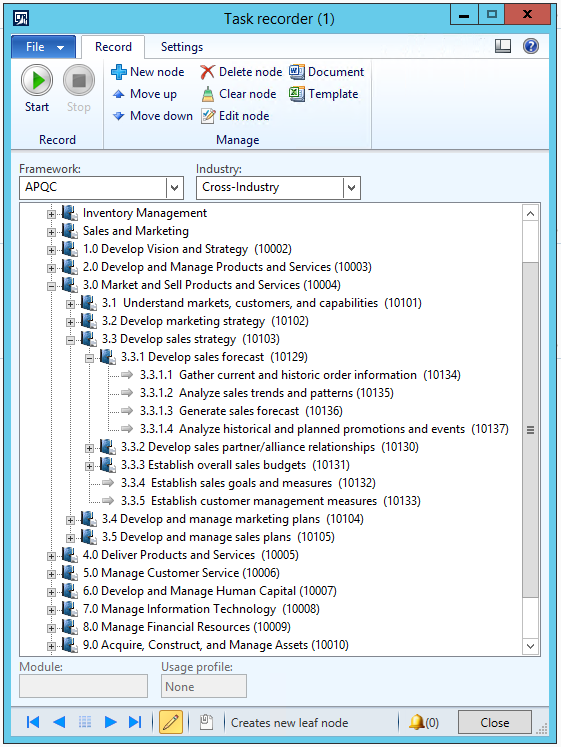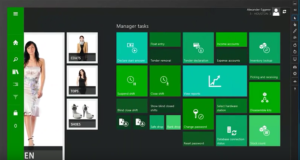System Solutions has developed a new add on for Microsoft Dynamics AX, which allows companies to easily track orders for multiple jobs on customer statements. The Microsoft Dynamics AX Job Tracking By Ship To Address On Statements Add On enhances job tracking on every statement by making the Ship To Address visible in its own column.
Adding a column to show the Ship To Address for every item on a statement makes job tracking easier. Instead of seeing a list of items, and needing to go back into other documents to find out which items are for which job, the information is readily available next to each item. This enables employees to track job materials at a glance, and to ensure all materials are being shipped to the correct location.
Additionally, let’s say one job is remodeling a home, and the homeowner wants to replace all of the windows. A bulk discount can now be applied to a model of windows for this job. Using The Microsoft Dynamics AX Job Tracking By Ship To Address On Statements Add On, this specific price change is saved and will be automatically applied if more windows need to be ordered to that location. If the contractor then wishes to order the same window for a different job, then the discount will not apply even though the contractor is ordering the same product under the same account, because the jobs have different Ship To Addresses. The price change will only save for the specific job that qualified for the discount, eliminating errors when ordering because no price changes need to be manually inputted.
If you would like to learn more about the Microsoft Dynamics AX Job Tracking By Ship To Address On Statements Add On from System Solutions, please read the brochure, watch it in action, or talk to a sales representative by emailing us or calling 860-781-6470.