Do you need an easy-to-use solution to accurately compile a physical inventory list? Are you looking for an inventory solution that allows you to quickly scan and count your items on a handheld device? The Mobile Inventory Scanning app for Microsoft Dynamics 365 Business Central was created to speed up, streamline and simplify the physical inventory process.
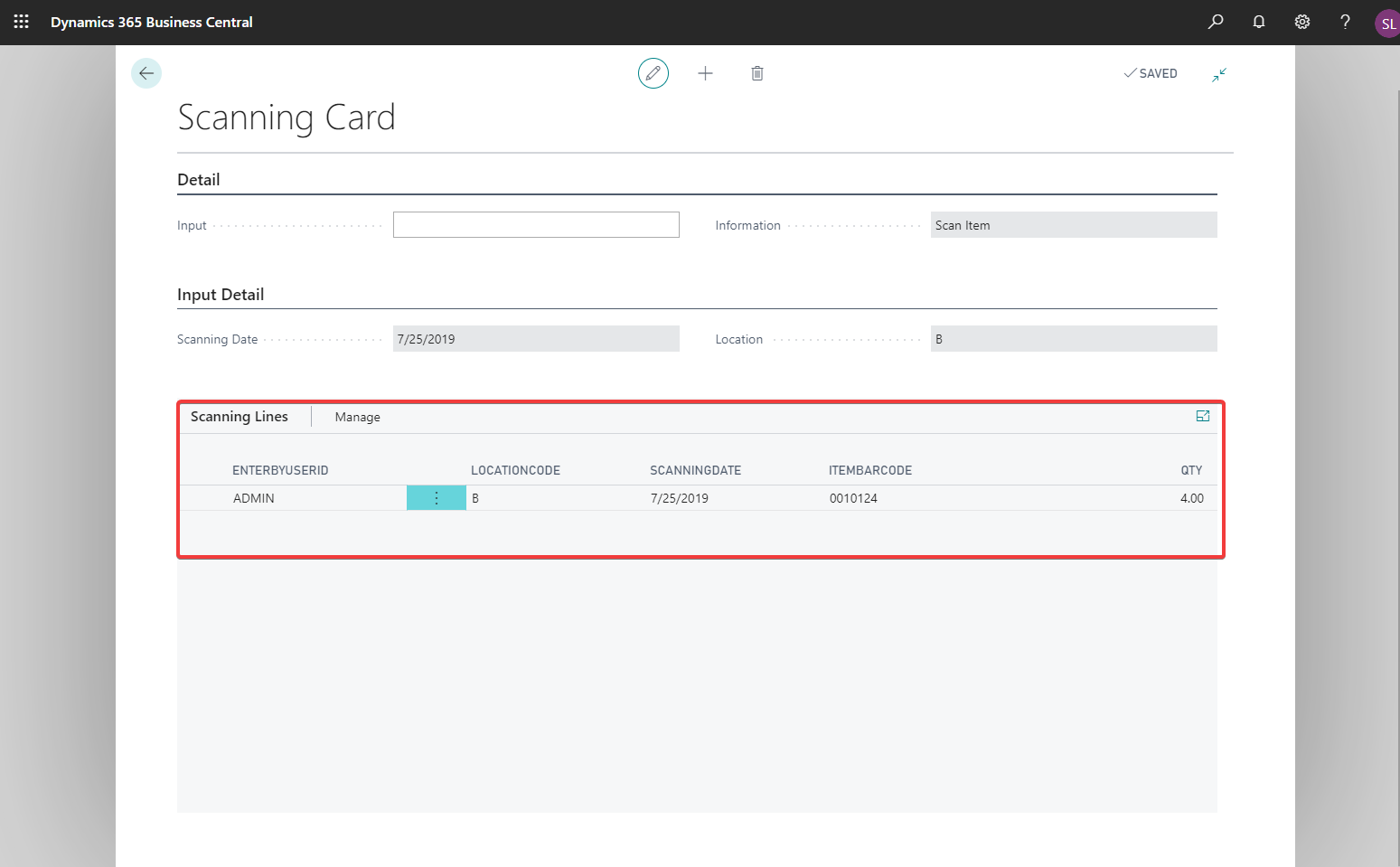
The Mobile Inventory Scanning App allows your staff to quickly take a physical count of items on a handheld scanning device. Barcodes can be scanned, or item numbers can be entered. Mobile item counts populate to the Item Journal across all devices.
Compiling an accurate physical inventory can be a cumbersome, time consuming process. Utilizing mobile scanners speeds up that process while reducing errors. Our application allows your team to scan items simultaneously across multiple devices. Easily manage your locations, whether you have one store, multiple stores or warehouses the Mobile Inventory Scanning App supports it!
Ready to download the app? Click here to download and start your free trial!
Don’t have Business Central? Contact sales@syssolutionsllc.com to learn if Business Central could fit the needs of your store.






