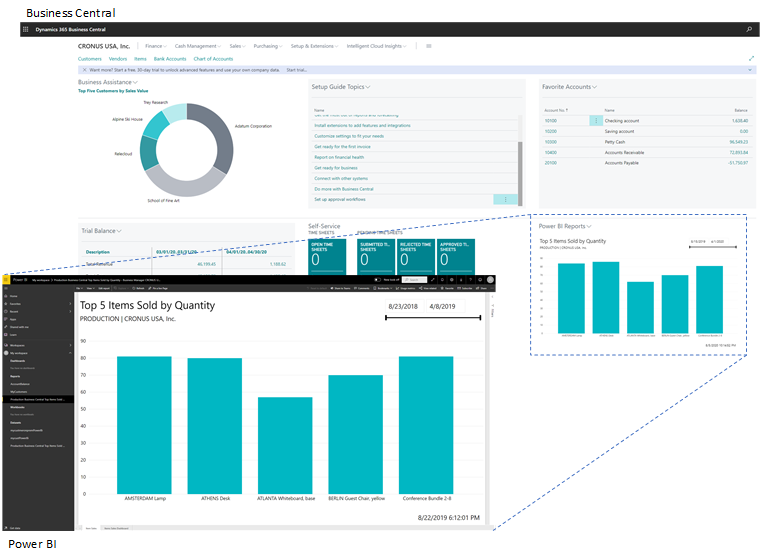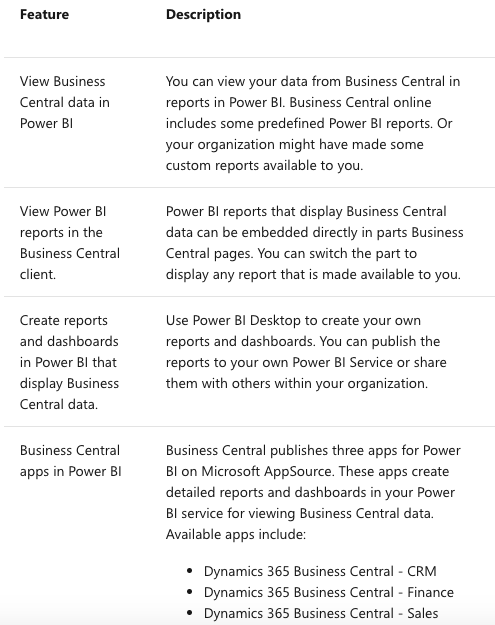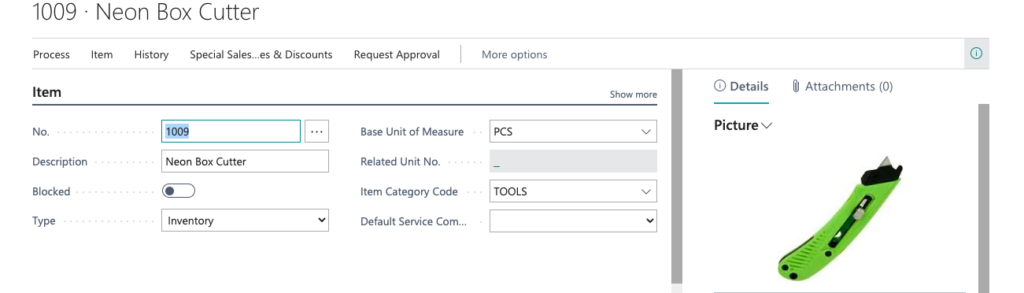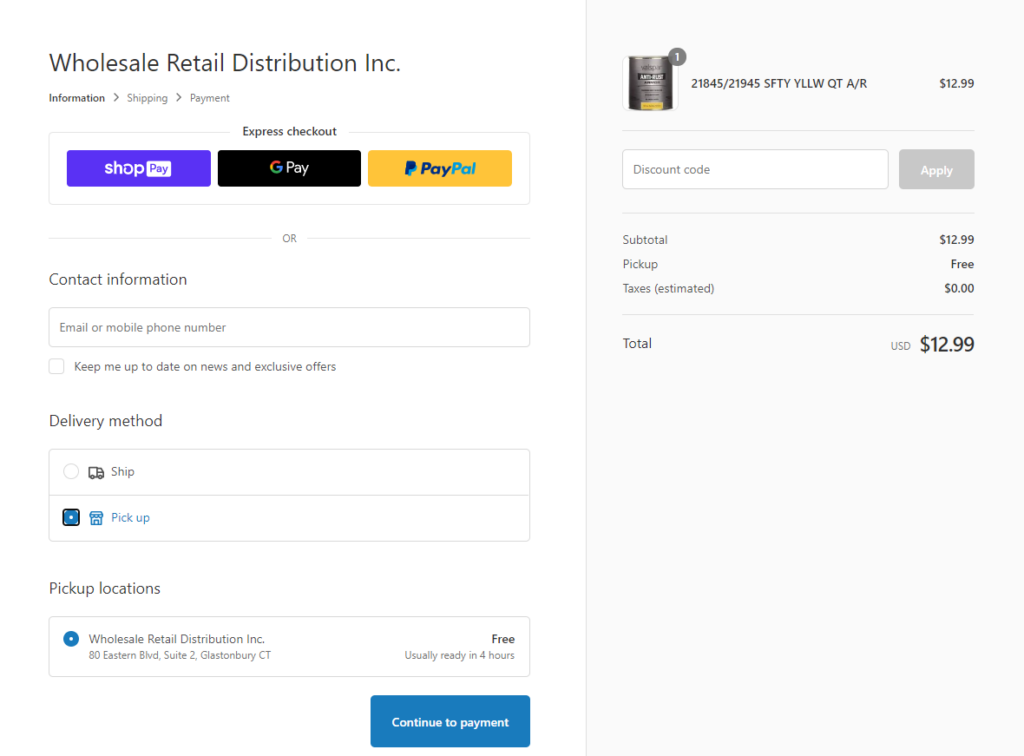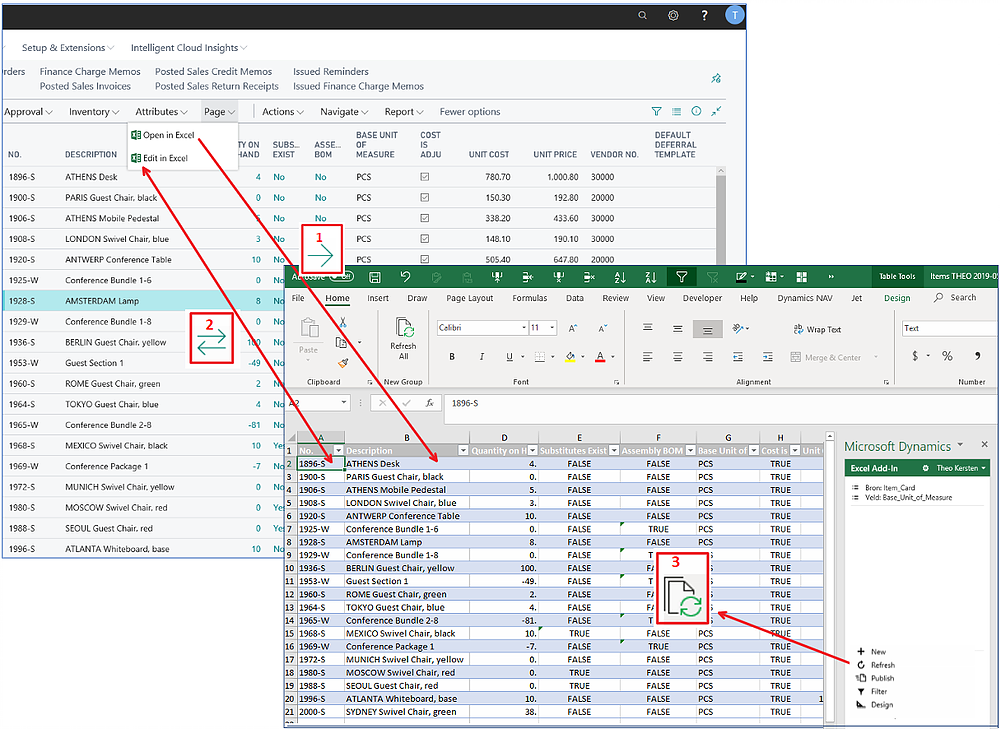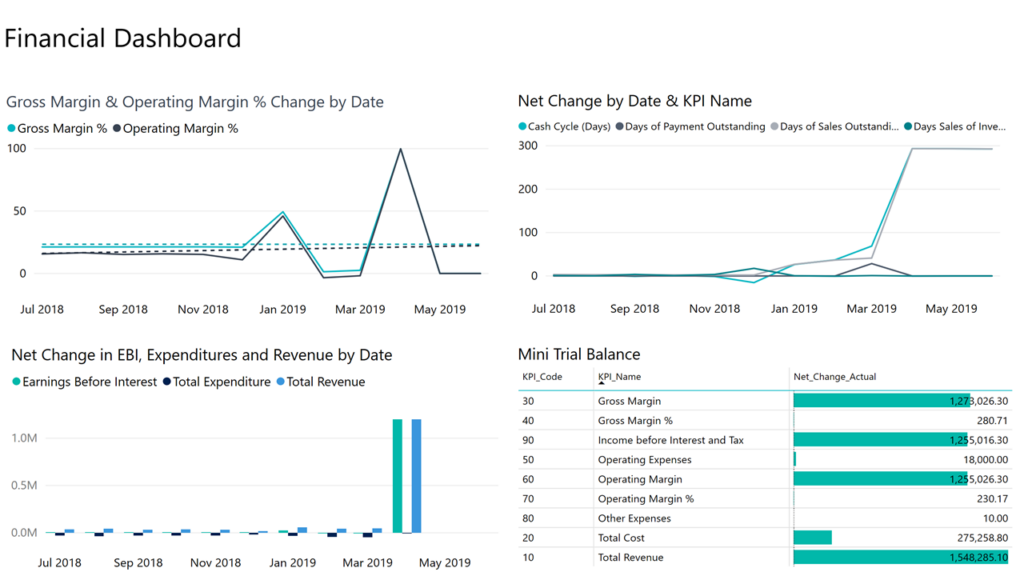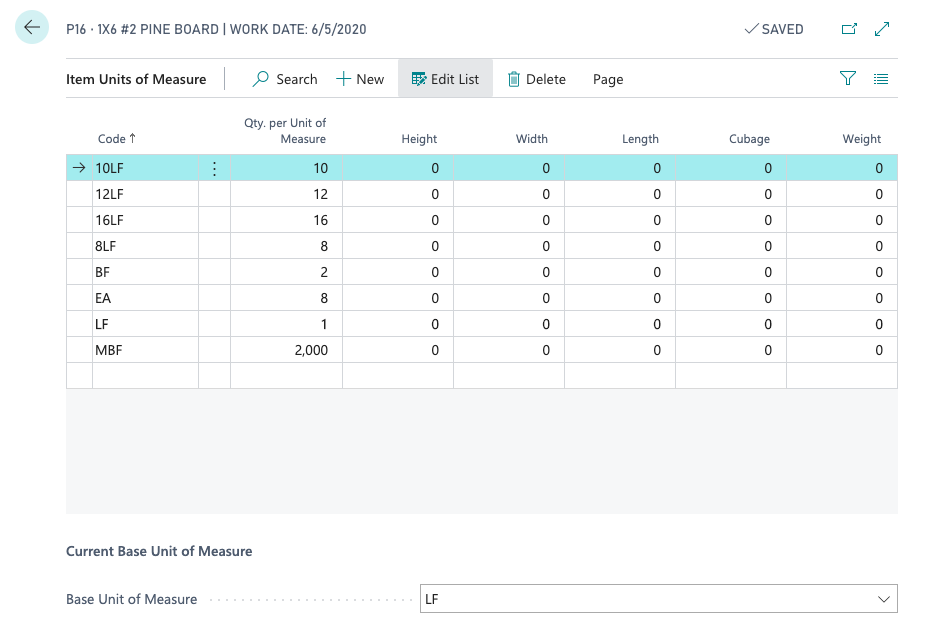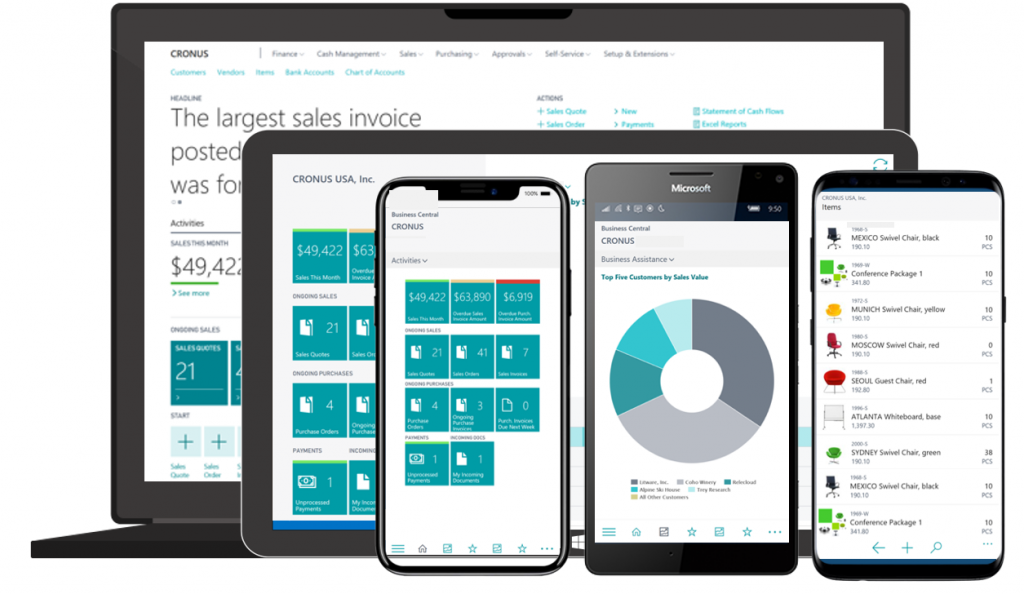
Access your data anywhere at any time with Microsoft Dynamics 365 Business Central. Whether you’re on a phone or tablet you can still get work done while on the go. Available on Andriod, Apple and Google phones, now you can easily work while on the go. Process sales quotes, view up to date charts, KPIS and reports all with a few taps. You can send invoices and even use the camera on your device to attach pictures.
With the Business Central Mobile App you can:
• View, edit and send sales quotes or invoices
• Get up to minute KPI’s and reports
• Access all sales history and charts
• Send data to Office 365 or Excel
• Share reports or data with contacts
• Shoot and upload photos right from your device’s camera
• And so much more!
Do all this and more while knowing that your data is kept safe and sound with Microsoft Azure. Download the app today from your app store and take Business Central with you! Don’t have Business Central? Contact sales@syssolutionsllc.com to learn how Business Central can improve your business processes at a price you can afford.