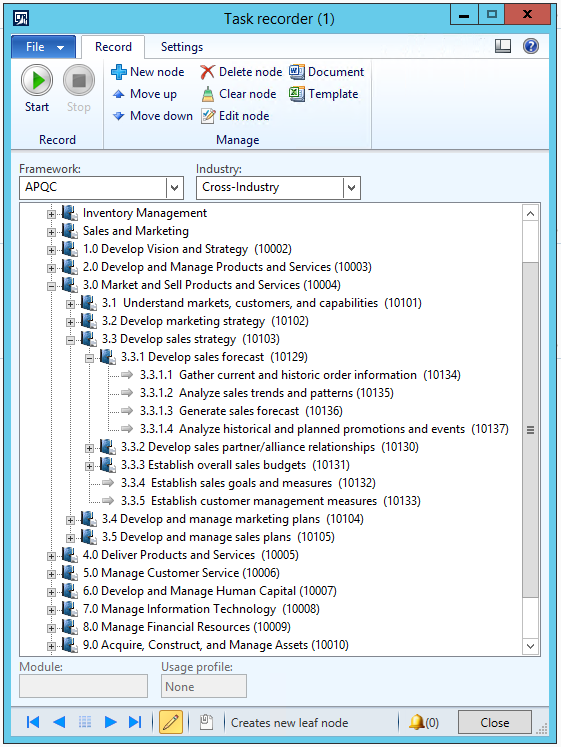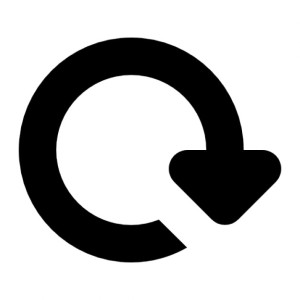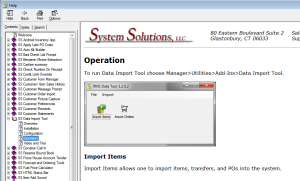In Microsoft Dynamics AX, there is a unique Task Recorder function. This tool allows you to record any process within the POS system or the Back Office. Processes ranging from Adding a ship-to address for a POS transaction to Invoicing a customer account from a service order can be recorded, saved, and referenced in the future. The Task Recorder not only automatically generates a video of the process, but also a Word document with each step detailed and screen shots included.
How can this tool help my business?
Training employees can be time consuming and difficult, especially when teaching the ins and outs of a POS or ERP system that a new employee has never used before. Hands on training is valuable, there is no doubt about that. But for new team members who may not have experience using POS system, remembering all of the steps for each function can seem daunting. The Task Recorder makes it easy for new or seasoned employees to view steps for any process at any time.
Standardization is hard to maintain for some retailers when managers have different preferences or ways of doing things. One manager may store information under a customer’s name, while another manager is storing information under the customer’s company title. Recording the process using the Task Recorder will show the standard way to complete the process, thus increasing standardization.
Time Saving activities are something all businesses can benefit from (time is money, right?) Let’s say you have hired a new store manager, and it is her first time completing payroll by herself. You have shown her the process step by step a few times, and have answered any questions that came up. However, while completing the task, she forgets how to do one step. Without the Task Recorder, this manager would either have to look online for solutions, call other managers and hope they are available to help, or push off payroll until another manager comes in the next day. With this recording capability, she can simply look under ‘Payroll” in the Task Recorder, and watch a video that you have recorded on exactly how to complete it, jogging her memory of the step she could not remember.
Specific to Your Business process steps are hard to find online. Sure, employees can Google how to do something within your POS system if they are in a jam, but that online explanation or online training video may show a company in a completely different industry than your business, or with different products and services. Having recorded process steps easily accessible and showing your business’s actual products, services, and customers generates more accurate process completion steps.
This function makes it easy to record and save specific business processes, whether they be complex and long or simple and quick. The records are stored within the Task Recorder itself, and the videos and Word documents can be saved to your computer, shared on your server, emailed to all store locations, etc. To watch the Task Recorder in action, see the video below:
For further information, email our team or call 860-781-6470.