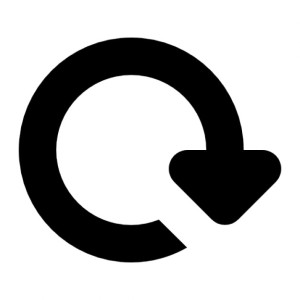Don’t forget to run your A/R Balance Report and Inventory Value Reports for year-end before the first of January.
Running your A/R Balance report:
Manager>Reports>Customer>Accounts Receivable Summary, then run without filters, click OK, and print.
Running your Inventory Value Report:
Manager>Reports>Items>Value List, then run without any filters, click OK, and print.
Tip:
You can memorize the report by clicking the disk (save) button and give your report a name. This way next year you can choose the memorized report and easily run it.
If you would like more information like this or are considering a support plan, contact us and we’ll be happy to discuss your needs with you, sales@syssolutionsllc.com.