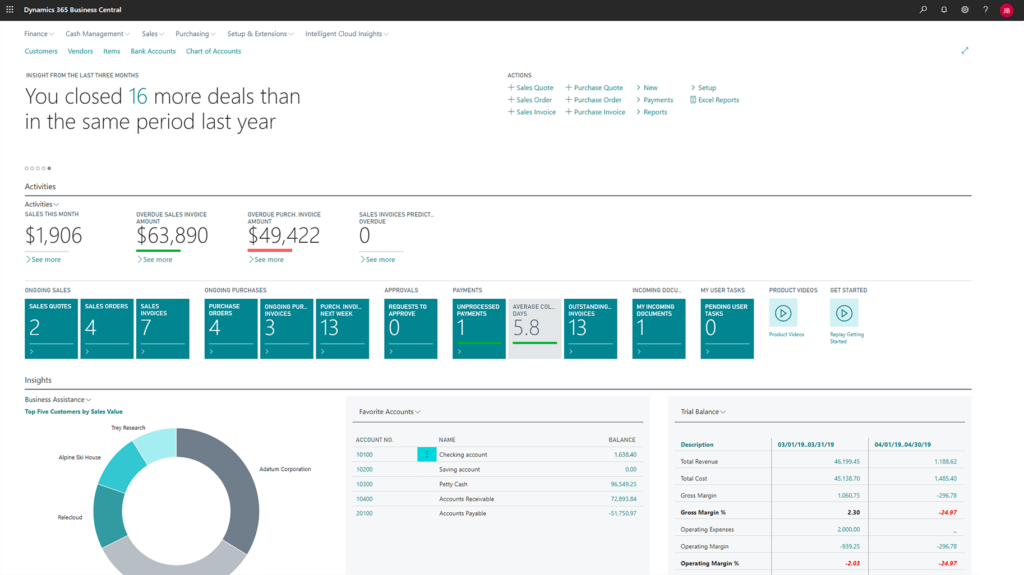Small and medium sized businesses often have people wearing many hats. Business Central is designed to make it easier to accomplish a wide variety of tasks without switching away from the software or excessive clicking. Closing up processes between different aspects of your business allows you accomplish tasks more quickly and efficiently. Tightening your process from sales to accounting allows you more time to grow your business into its fullest potential.
One unique aspect of Business Central is its scalability. Use any or all of the many features available to help improve your business’s efficiency. Once you make the sale in Business Central you can complete the process all in the same program. You can also use built in financials and reporting to get all your tasks accomplished, even base future revenue off of your sales history. With powerful data reporting, there’s no limit to analysis you can perform!
If you’re interested in having a focused and scalable retail management solution contact sales@syssolutionsllc.com to learn more. Business Central is complete, one software solution that is perfect for small and medium sized businesses.