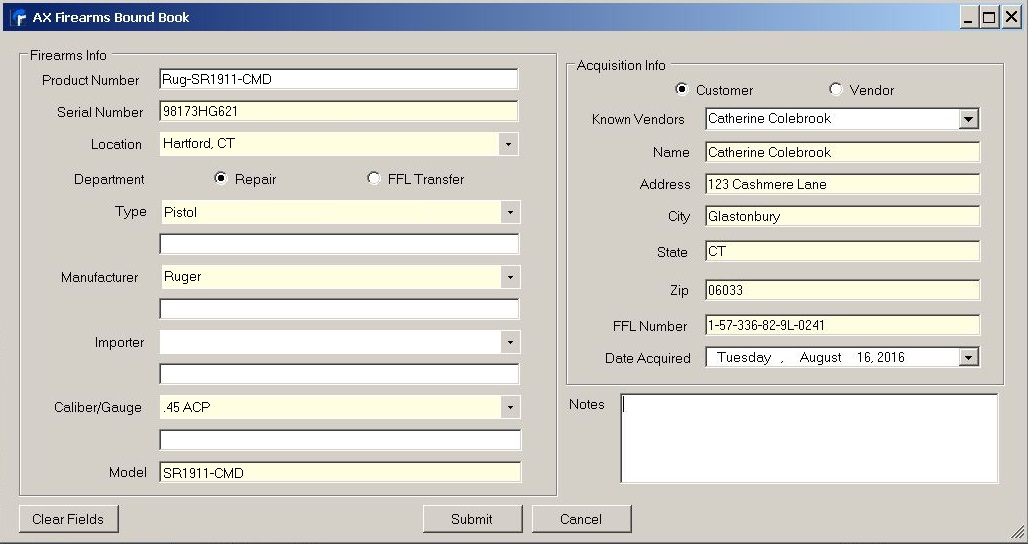System Solutions Releases Electronic Bound Book and Electronic Form 4473 for Microsoft AX
GLASTONBURY, Conn., Oct. 11, 2016 /PRNewswire/ — System Solutions has released the Microsoft Dynamics AX version of Firearms Bound Book and Electronic Form 4473. This popular software replaces the manual Firearms Bound Book system, and provides electronic processing of Form 4473 and FBI NICS. Microsoft Dynamics AX tracks serialized firearms and general inventory from receipt through sales, holds, layaways, returns and more. The integration provides an easy solution for selling and trading firearms and ammunition in the store front, and managing inventory in the back.
Capabilities
Microsoft Dynamics AX’s Firearms integration includes electronic Firearms Bound Book and electronic Form 4473. Microsoft Dynamics AX is an end to end retail system with many more features and benefits than proprietary systems, including point of sale, procurement, service management, accounting, inventory management, mobility, and omni-channel retail. The Firearms integration allows firearms dealers, sporting goods dealers and other niche retail stores selling firearms and ammunition to process electronic: ATF Form 4473, FBI NICS background check and other forms and transactions within the Microsoft Dynamics AX point of sale. “This integration makes the fastest, lowest cost, and complete enterprise management solution to sell and trade firearms and ammunition through point of sale while staying ATF compliant,” says Dave Durrenberger of System Solutions, a Microsoft Dynamics Certified Partner.
ATF Compliance
With Microsoft Dynamics AX, dealers can create purchase orders and process ATF compliant receiving, trades, layaways, sales and returns simultaneously with other items in the store, all while managing customers and inventory. A retailer can stay ATF compliant while maintaining seamless, time saving inventory and check out processes and create a great customer experience.
Long Term Benefits
Microsoft is the leader in PC, server, and business software worldwide. Single and multi-store sporting goods, firearms, niche retail, service, and rental stores can purchase Microsoft Dynamics AX POS technology backed by an ecosystem of Microsoft trained retail professionals in every state. “With proprietary point of sale systems, retailers really have limited or no choices when it comes to available features or support options. These companies just don’t have the depth of retail knowledge, money and resources of Microsoft and it’s ecosystem of retail partners,” says Dave Durrenberger of System Solutions.
Watch a Firearms Sale Using Microsoft Dynamics AX with this integration.
For more information on Microsoft AX, email us at System Solutions.