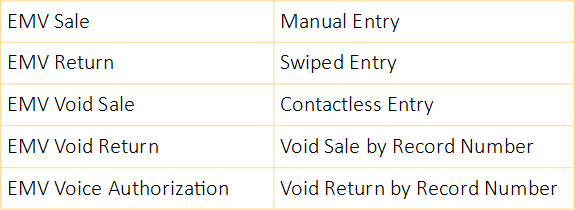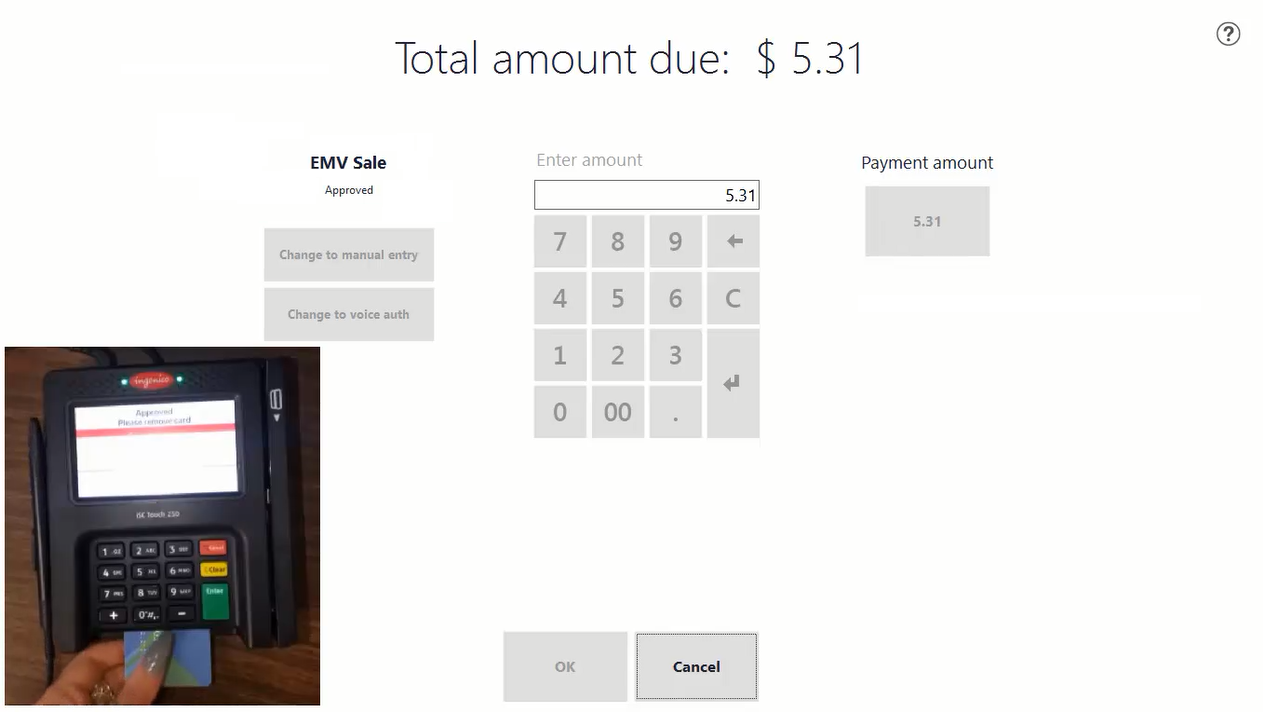Microsoft Dynamics 365 Business Central is a top choice for small to medium sized business for many reason including its native integration with Microsoft Business Applications that you are already using to manage your store. One of the most powerful integrations is with Microsoft Excel.
With Excel and Business Central you can easily export business data to excel. This allows you to quickly use the power features and tools of excel with just a click of a button. You can view, edit and analyze your data. This includes using Excel’s charts, graphs and functions. Once you are done you can sync your data back into Business Central with just a click. You can also use Excel to edit tables and data that could be cumbersome to edit one in at time. Watch the video below to see how fast and easy it is to view and edit your data in Excel.
Interested in learning more? Contact sales@syssolutionsllc.com to learn how Business Central can streamline your business processes.