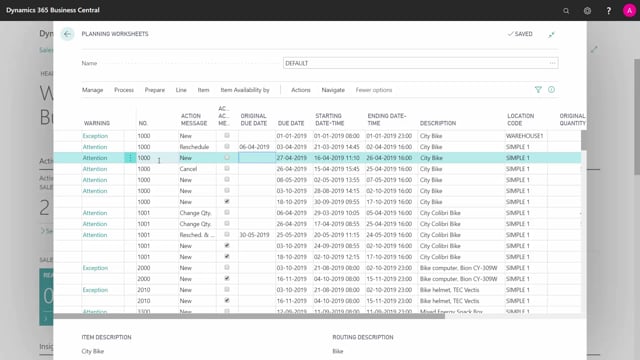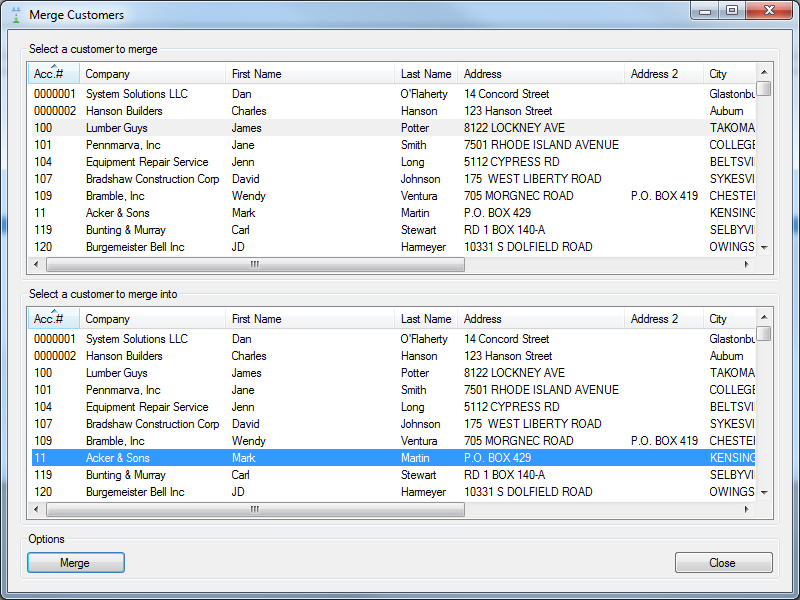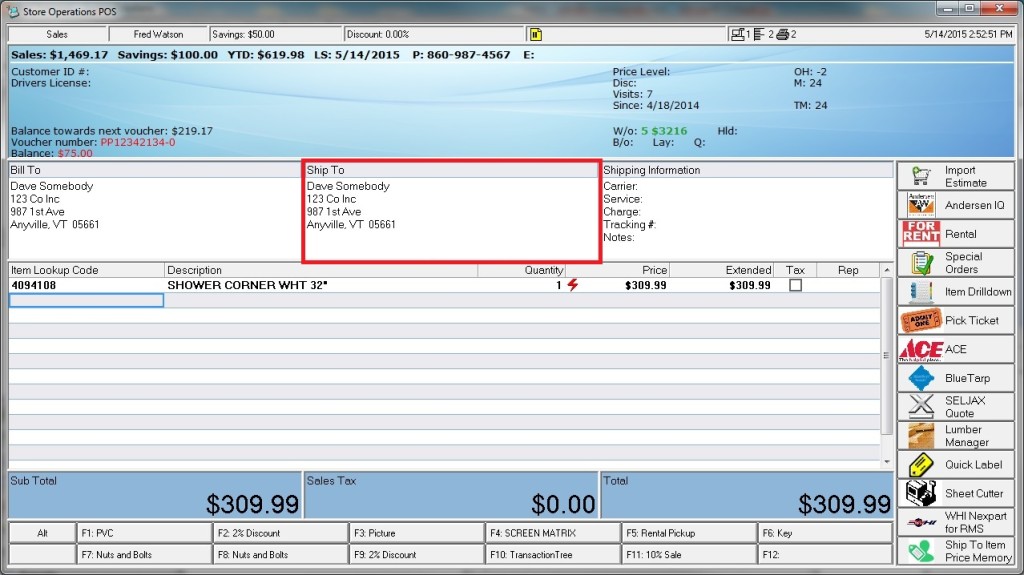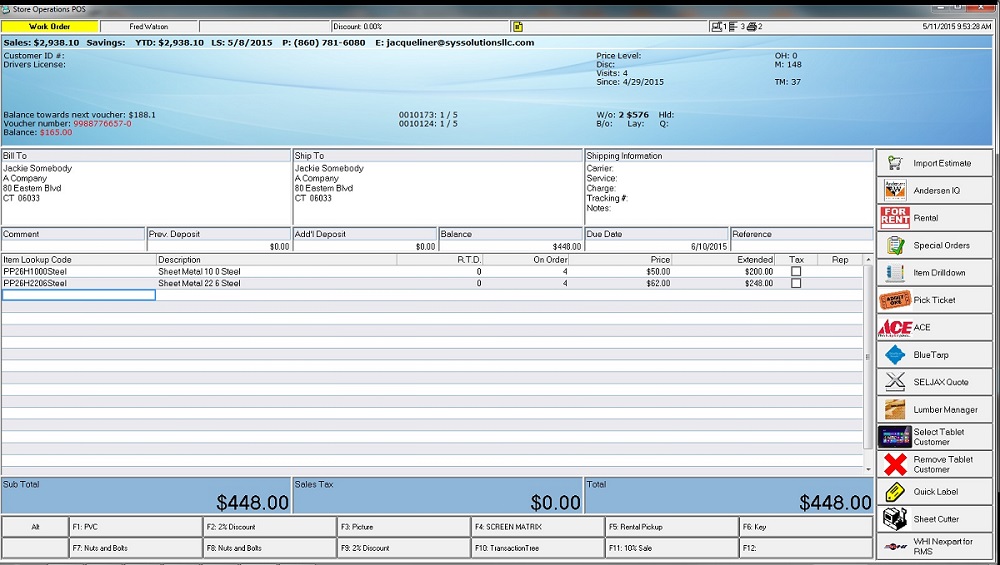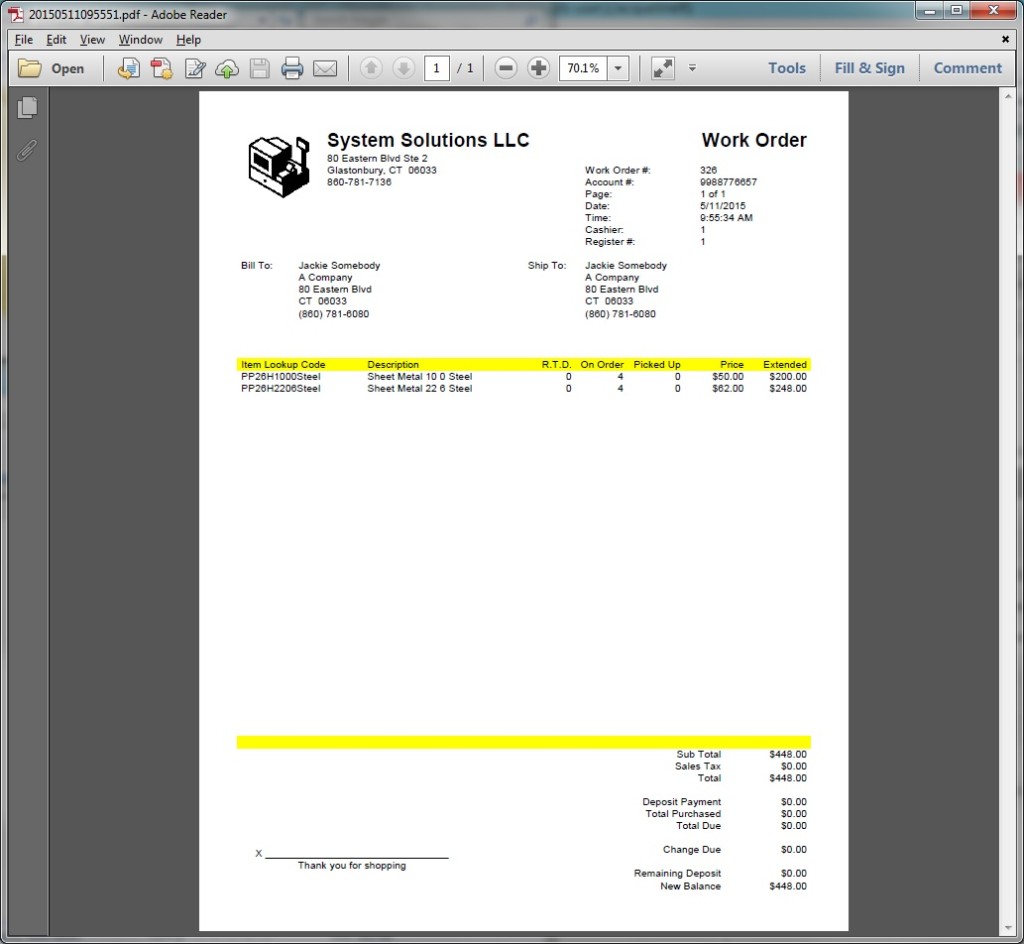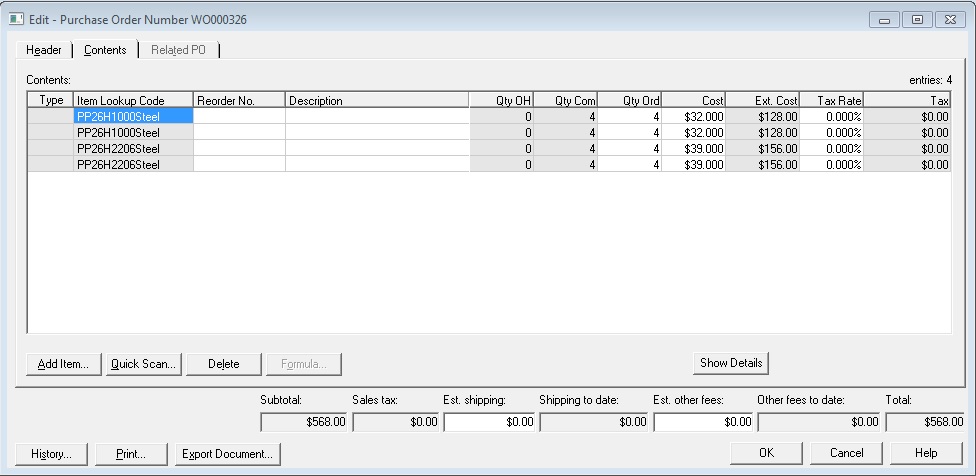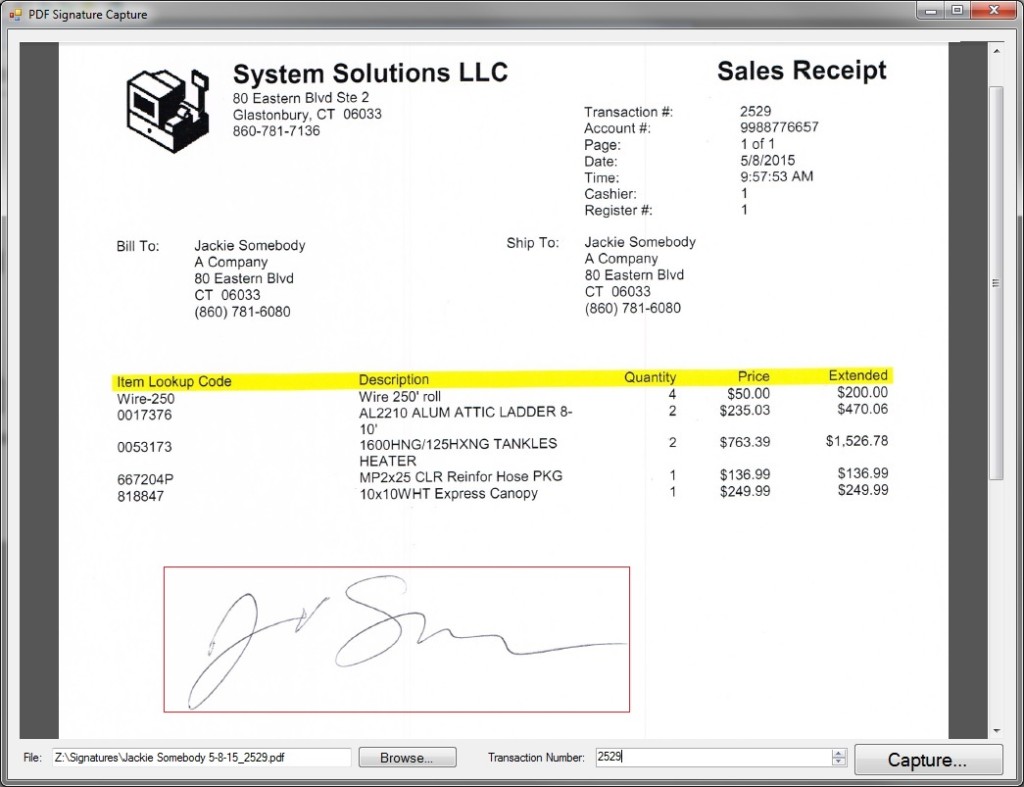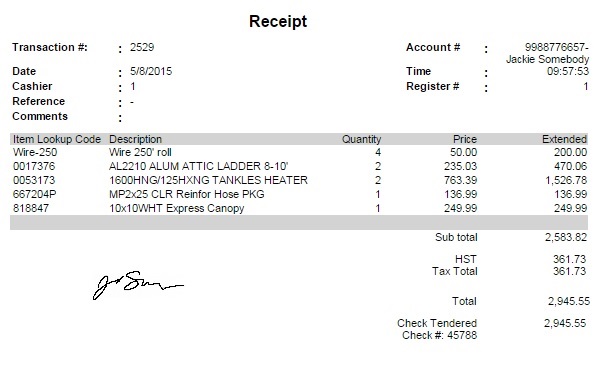Microsoft Dynamics 365 offers users features that cannot be found in other 3rd party software. All these features can save you and staff time and remove the need to switch between apps, screens and programs. The ability to connect your email to Business Central allows you to send documents, data and more without leaving your screen. There’s no need to export documents before attaching or opening or closing your email app of choice, everything is done for you right in Business Central. The integration is secure and sends your message just as fast as any other app. Connection is easy too. Setup can be done in just a minute. Click the video below to see how!
If you’re interested in learning more about Dynamics 365 Business Central contact [email protected] today to see if it could be a good fit for your business.